Recently, after the upgrade of the box, some of the upgrade failures or the problem of entering the interface loop and restart can be resolved through double-wipe, which is usually referred to as double-wipe.
In response to this problem, give everyone how to double-clear millet box.
Millet box Shuangqing specific steps:
Step 1. Disconnect the box from the power source.

Step 2. Press and hold the remote control "Home" + "Menu" at the same time, and then connect the power supply (Do not release the "Home key" + "Menu key" when the power is connected)
Step 3. Press and hold the remote control "Home" + "Menu" until the picture in the picture appears. Release the button.
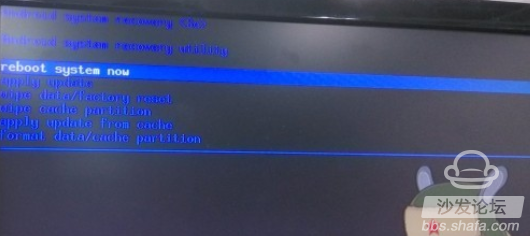
Step 4. Select the third "wipe data/factory reset" option:

Step 5. After the selection, the following options will appear, select "Yes -- delete all user data."
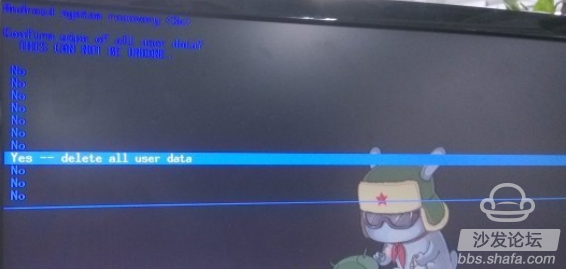
Step 6. Wait for the system to delete the data and reappear in the selection screen. Select the first "reboot system now"

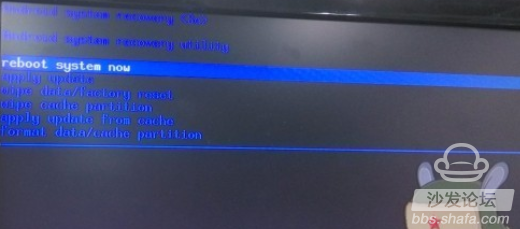
Step 7. Select reboot to system two and wait for the box to reboot.
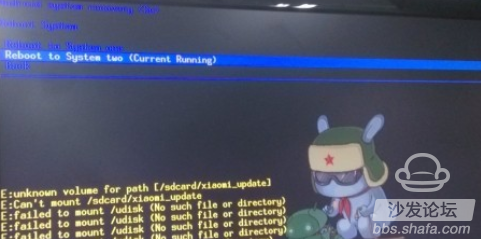
Shuangqing completed, automatically enter the boot home screen.

PS: reboot to system one is to restore the system before the upgrade.
Reboot to system two is to restore the upgraded system
Install the latest version of the sofa butler: http://app.shafa.com/shafa.apk, the perfect companion for the millet box! !
Next: New millet box ROOT reversible tool, open the highest authority, do whatever you want
In response to this problem, give everyone how to double-clear millet box.
Millet box Shuangqing specific steps:
Step 1. Disconnect the box from the power source.

Millet box, communication, group
Step 2. Press and hold the remote control "Home" + "Menu" at the same time, and then connect the power supply (Do not release the "Home key" + "Menu key" when the power is connected)
Step 3. Press and hold the remote control "Home" + "Menu" until the picture in the picture appears. Release the button.
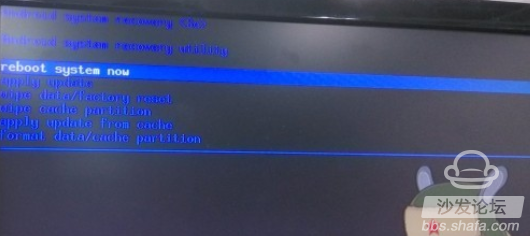
Step 4. Select the third "wipe data/factory reset" option:

Step 5. After the selection, the following options will appear, select "Yes -- delete all user data."
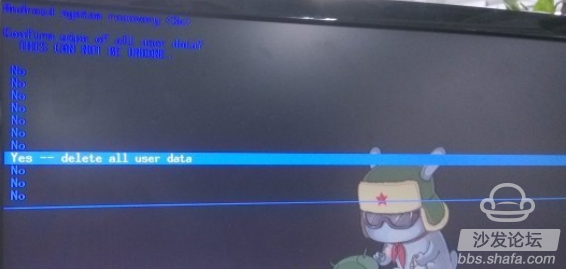
Step 6. Wait for the system to delete the data and reappear in the selection screen. Select the first "reboot system now"

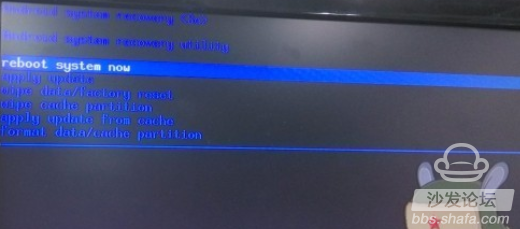
Step 7. Select reboot to system two and wait for the box to reboot.
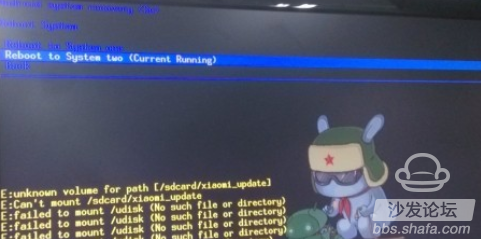
Shuangqing completed, automatically enter the boot home screen.

PS: reboot to system one is to restore the system before the upgrade.
Reboot to system two is to restore the upgraded system
Install the latest version of the sofa butler: http://app.shafa.com/shafa.apk, the perfect companion for the millet box! !
Next: New millet box ROOT reversible tool, open the highest authority, do whatever you want