Meizu released the Meizu Router Extreme Edition on the June 13th Charm Blue 3s conference. At this time, Meizu launched the second router. Meizu is a new brand in the network products, but with Meizu's strength in product design brings a very simple design of the network router. Meizu router speed version not only has a simple design also has powerful features, this router is currently priced at only 199 yuan.

Meizu routing speed trial
Infinite route for many users is of course the most valued network signal, Meizu router speed version supports 2.4G and 5G dual frequency, four antenna design, Meizu data given Meizu router can support 200 square house use. In addition Meizu router also has a powerful intelligent management capabilities, you can remotely control the router through the phone, you can also install APP to extend the router's functionality.
Meizu router speed version out of the box

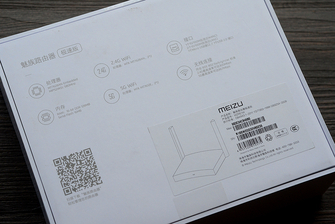
Meizu router speed version of the packaging
Meizu router speed version of the packaging design is also very simple, but also adhering to Meizu has always been the design, in the Meizu router speed version of the back of the router has the basic parameters of this router, Meizu router speed version of the MT7628AN master chip, support 802.11a/b/g The /n/ac network provides a 100M WAN port and two 100M LAN ports. There is also a USB port.

Meizu router speed appearance
Meizu router speed version uses a polycarbonate shell, the entire router design is very simple, showing the arc, the router's shell texture advantages like skin texture, but the white color is also more easily blurred, the use of a long time the surface Dust will be more obvious.

Meizu router speed appearance
Meizu router speed version uses 4 antenna design, but only 2 antennas on the router, Meizu engineers to reproduce the design of this router's antenna, using 6dBi antenna, has a better network coverage, can support up to 200 square house use .

Meizu router speed interface
Meizu router provides a 100M WAN port and two 100M LAN ports, for ordinary users and enough, in addition Meizu router speed version also provides a USB interface, you can connect mobile hard drives and other devices to provide network storage. Meizu router speed version uses MicroUSB interface power supply, you can use mobile power to power the Meizu router, even if the power outage can continue to use the Meizu router speed version of the Internet.
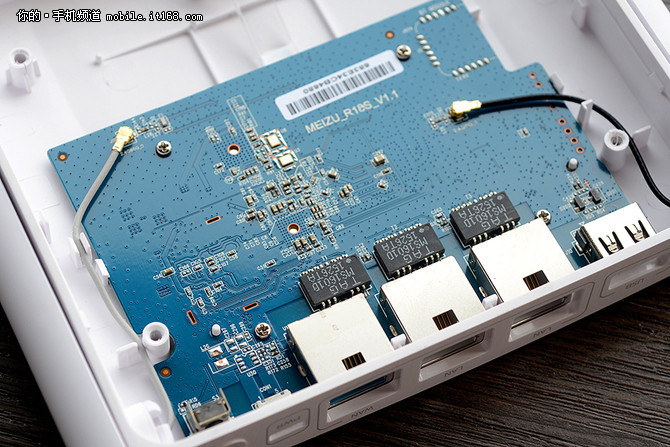
Meizu router Extreme Edition internal
Meizu router speed version of the work is also very good, you can see Meizu router speed PCB design is relatively simple, but the wiring and components are very neat, but also appears simple and refined.
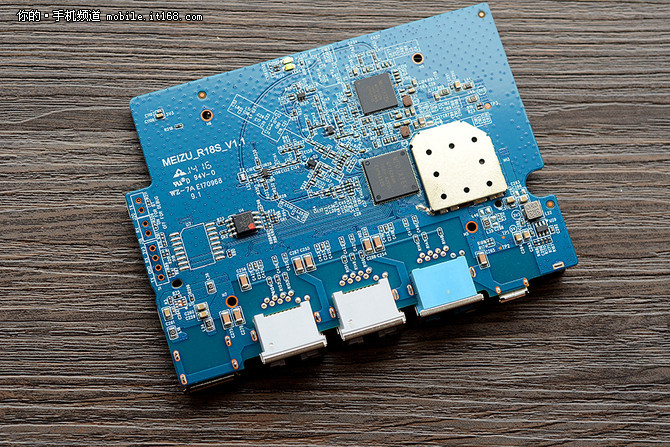
Meizu router speed PCB
The other side of the PCB is the router chip, which is mainly the MT7628AN and MT7612EN two main control chips, which are responsible for the 2.4G and 5G frequency bands of the router.
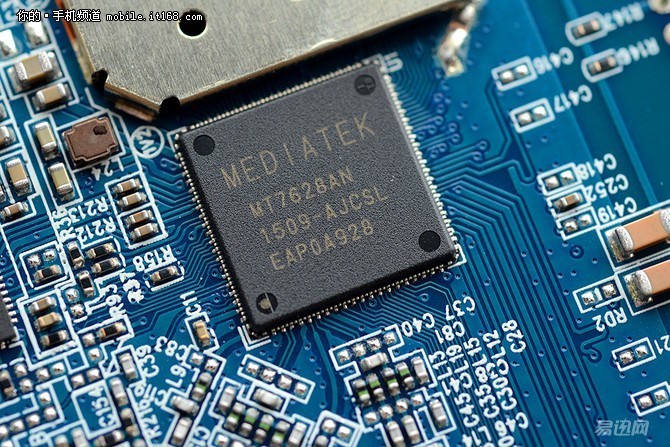
MT7628AN
MediaTek MT7628 integrates 2T2R 802.11n Wi-Fi radio and 580MHz MIPS24KEc central processor. This chip is mainly responsible for 5G channels in Meizu routers. Meizu router provides 128MB of RAM and 16MB of ROM, 16MB of ROM is slightly insufficient, router installation More plugins must use external storage.
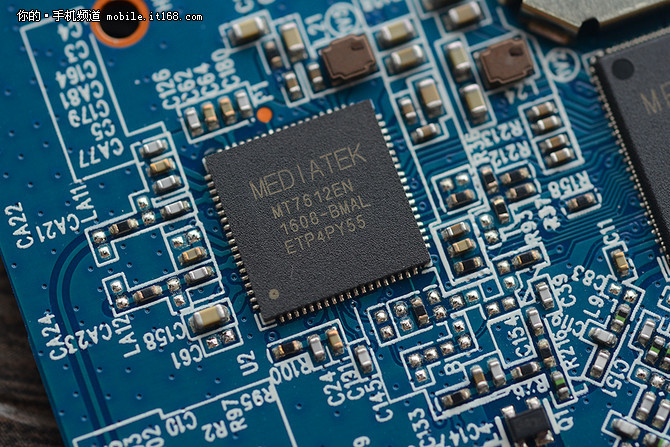
MT7612EN
MT7612EN is another master chip, this chip is mainly responsible for the router's 5G band, this dual-chip design has been used in many routers, two separate frequency processors to reduce interference.

Meizu router speed version settings



Connect router
The Meizu router APP can be downloaded by scanning the QR code on the Meizu router's extreme version manual. You can set the Meizu router by entering the app. Of course, you must first connect the Meizu router. After the connection is successful, enter the router management password to set it.



Setup Wizard
After successfully connecting to the router, a connection wizard will appear. As long as you set the network type, you can access the Internet. The Meizu router supports dial-up DHCP static IP and wireless relay modes, but does not support the wireless AP mode. This is also a weakness of this router. .



Network security settings
In the router settings, you can set the SSID for the 2.4G and 5G bands of the router. You can also add SSIDs to the wireless network to provide network security.
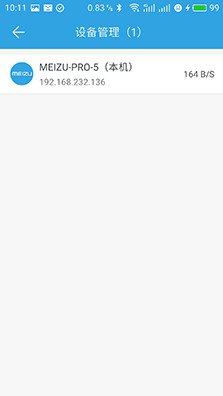

Router User Management
Meizu Router Extreme Edition supports user management functions. It can manage every user who uses a router, and even restrict users' access to the Internet. This function is also very practical. Users who find intrusive networks can directly disconnect the network and ensure unlimited network security. Meizu router speed version can not only limit the speed for users, but also set the speed limit for the global network.



Router plug-in
Meizu router speed version provides plug-in installation features, Meizu has provided a lot of plug-ins, but the Meizu router only provides 16MB of ROM, this also limits the installation of the plug-in, can only be installed without plugging the USB external storage case 2 to 3 plug-ins, want to install more plug-ins must use USB external storage.


Plug-in settings
After the plug-in is installed, the plug-in can be started. At present, the plug-ins provided by Meizu have more frequently used functions such as signal strength adjustment, remote boot, and BT download. In the future, they will continue to update and add more router plug-ins.
to sum up:
Meizu router Extreme Edition has a simple design, no excessive modification, simple arc design, reflecting a very simple style. At the same time also has a powerful function, based on the OPENWRT system in the custom processing, and can be set by the phone for the router, so that the router settings become simpler, Meizu router supports management functions, you can set the parameters of the router, And can install plug-ins to extend the functionality of the router. For the 199 yuan route both simple design and powerful features, in fact, is value for money.