As the first YOGA series to launch 360° flip-type two-in-one electricity, it has become an indispensable star product of Lenovo. After the precipitation of several generations of products, the bold and innovative YOGA series products gradually became more mature, and derived a number of different positioning subdivision models, continuing to lead the development of multi-mode notebook computers.

Following YOGA 4S, Lenovo recently introduced a powerful multi-mode notebook computer – the YOGA 71014, a 14-inch screen, an all-metal slim body, a narrow bezel screen, and an official price of RMB 6,699. What are the competencies than competing products? After a week of experience come talk to everyone about this YOGA 710 14!
Before going into the next detailed experience, let's take a look at the hardware configuration of YOGA 710 14:
Processor: 6th Generation Intel Core i5-6200U processor (2.3GHz Turbo to 2.8GHz, 3MB L3 cache)
Memory: 8GB DDR4-2133 MHz
Screen Type: 14.0 inch FHD (1920×1080) IPS touch screen
Hard Disk: 256GB SSD
Graphics: Dual Graphics, Intel HD Graphics 520, NVIDIA GeForce 940MX (2GB-DDR3L Memory)
Wireless Network: 802.11ac 2.4GHz/5GHz Dual-Band Wi-Fi Wireless Network
Interface: 2 x USB 3.0, Micro HDMI, Headphone/Microphone, SD Reader
Weight: 1.59kg
Battery: 52Whr (official data 8 hours battery life)
Features: JBL Dolby speaker, two backlit keyboard, metal body
Official selling price: 6699 yuan
Typical YOGA shape with metal CNC cutting process

Pursuit of extremely high cost performance is not the primary goal of this price notebook, texture, workmanship, configuration and design will be more included in the price of the target users to buy the laptop standard. Appearance, YOGA 710 14 basically continues the YOGA series of design elements, from any point of view are very simple and generous.


In order to pursue a more upscale texture, the whole machine is made of matte textured metal. The curved chamfer on the edge of the A surface is sleek and delicate, but the high-light chamfer created by the CNC diamond cutting process on the edge of the C surface is even more visually pleasing. Good, but there will be some "hands-on" feeling, if you can move the rounded edge of the A design to the edge of the C surface, I personally think it will be more comfortable.


As an ultra-portable notebook, the target user naturally attaches great importance to the size and weight of the body, YOGA 710 14 machine weight 1.59kg, with a power adapter after the weight of 1.82kg, 17.3mm body thickness, for this level of 14 The inch ultrabook is already at the same level, because with a narrow bezel design, the 14-inch body does not appear much larger than a 13.3-inch notebook and can be carried away every day.
The mainstream configuration that can be both daily office and entertainment
Talk about the hardware configuration of YOGA 710 14, i5-6200U processor, 8GB DDR4-2133 memory, 256GB SSD, Intel HD Graphics 52- + Nvidia GeForce 940MX discrete graphics, 14-inch 1080P IPS screen, in the same level of products Competing, and surprisingly equipped with Nvidia GeForce 940MX discrete graphics with 2GB of video memory, the graphics capability was immediately overwhelming.

With the YOGA 710 14 configuration, it is more than enough to cope with day-to-day work production and entertainment. The occasional desire to run some large-scale 3D games will also come in handy with the Nvidia GeForce 940MX, which offers slightly better performance than the previous generation 940M. The GeForce 940MX uses the GM108 GPU with 384 CUDA cores, 64Bit bit width, and 2GB DDR3 memory.
In fact, the performance of the HD Graphics 520 with the sixth-generation Core i5-6200U processor is not bad, and mainstream online games such as "League of Legends" can basically meet. For me, who often use Lightroom and Photoshop processor RAW format images, thanks to the i5-6200U with 8GB DDR4 memory, 256GB SSD, and GeForce 940MX discrete graphics, the highest quality rendering preview is enabled during image adjustment. The whole is also relatively smooth.

If you want to occasionally run a large-scale 3D game entertainment, it is possible to meet the needs of the game by properly reducing the picture quality. If you're thinking of a "one is like" abacus, then it is better if you have a discrete graphics card that is larger than the core.


In the past, with the limitations imposed by mechanical hard drives, the user experience of laptops was hardly greatly improved. Thanks to the continuous reduction in the cost of solid-state hard drives, the situation of pen-based popularization of solid state hard drives above 5,000 yuan this year is a good start. The higher products are basically equipped with a capacity of 256GB, which can be said to solve the problem of small-capacity 128GB or small-capacity SSDs with large-capacity hard drives.
Although the mechanical hard disk is still 1TB, the same price of solid state hard drive capacity is still small, but can be exchanged for faster reading and writing speed and is not affected by vibration, usually diligent in cleaning up useless data, or use mobile hard disk backup, experience is still Better than mechanical hard drives.
For the Samsung 256GB SSD SSD on the YOGA 710 14, the 487.21MB/s read speed is still relatively good, although the 289.12MB/s write speed is insufficient, but it is still faster than the mechanical hard drive, the overall It is a compromise between capacity and performance. AS SSD test results are as follows:
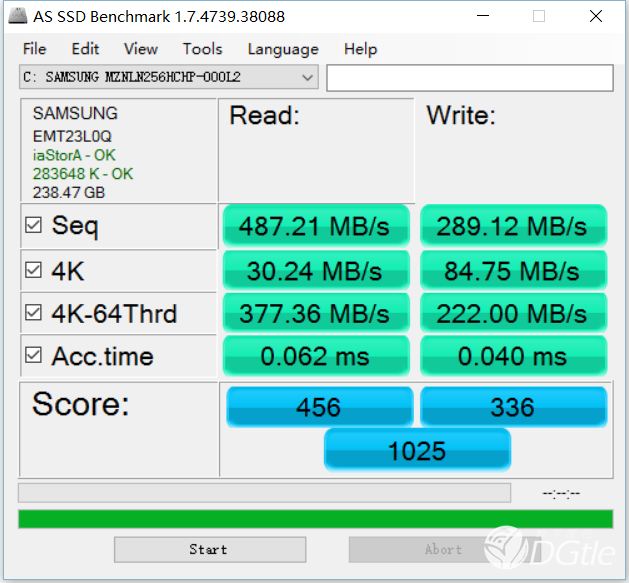

After several generations of product testing, the durability of the YOGA series can be said to be no problem. Compared with the YOGA 4S flashy "watch chain" shaft, the classic synchronous shaft of the YOGA 71014 appears pragmatic and stable, and its positioning is also More consistent. Although the overall weight of the fuselage is evenly distributed, due to the requirement of 360° flipping for the support, the damping of the shaft is large, and one hand cannot open the screen.


If you are familiar with the tail of the YOGA series, you will find that the size of the shaft above the YOGA 710 14 is larger than that of the normal YOGA series because the Wi-Fi antenna is integrated into the shaft. The purpose of this is to use the tablet. Mode and tent mode can receive Wi-Fi signal better. In fact, YOGA 710 14 has already adopted 2 x 2 MU-MIMO 802.11ac wireless network card, so it is more secure in wireless signal.

Clear heat dissipation holes can be seen between the rotating shafts, through the C-plane and the D-plane, and the cooling effect can be better whether it is in the traditional notebook mode, tablet mode, tent mode or standing mode, but in terms of design itself. The large opening of the cooling hole affects the appearance of the machine to some extent.


In terms of interfaces, YOGA 710 14 provides two USB 3.0, a micro HDMI, a headphone/microphone interface, and an SD card reader. In addition to the slight inconvenience of using the micro HDMI on the display interface, the provided interface is quite kind. . One of the USB 3.0 ports can be used to charge devices such as mobile phones and tablets during hibernation, standby, or shutdown. However, the spacing between the two USB 3.0 ports is relatively small. If two USB devices are connected at the same time, the USB 3.0 interface may be slightly invisible. awkward. In addition, YOGA 710 14 has its own fast charging technology.
No need for an external mouse, you can also get a good experience with the keyboard and touchpad
Although in the past Windows laptops were criticized for being “difficult for the touchpad and unable to increase productivityâ€, the touch experience of the touch panel in the Windows camp has improved significantly in the past one or two years. The touchpad of the YOGA 710 has been considered Excellent.

The size of the touchpad and the quality of the touch are considered to be excellent. There is no abrupt transition in the operation of the two fingers sliding on the browser. The reserved palm rest on the C side is quite adequate, but the two under the touchpad are The key's damping is larger and it will be a little tired for a long time.


The performance of the flat floating island keyboard is better than that of the touchpad. The keystroke and feedback force of the keys are moderate, and the distance between the keys plus the larger button area can obtain a quite comfortable code word experience, which is particularly suitable Entered user. If the YOGA 710 14's keycap can use the Lenovo's curved floating island keyboard, hand-sensing can also improve a grade. As far as the notebooks equipped with notebooks are concerned, Lenovo's product keyboards on the mid-end and above are usually better than those on the same level.

If you have to put up a shortcoming, the Shift key and the lower right of the keyboard? A direction key is sandwiched between the keys. At the beginning, when there is no habit, there will always be an incorrect input and it will take some time to adapt.


The keyboard backlight has two levels of adjustment. Even if it is turned to the highest brightness, the keyboard's lighting will not be too dazzling at night, the lighting is soft and the lighting is very balanced.
5mm narrow border, on self-cultivation of high-end laptops
To make the body smaller and smaller without having to compromise on the screen size, ultra-narrow frames are indeed one of the best solutions. The Dell XPS 13 is the most typical example. Although the screen of YOGA 710 14 is not as aggressive as the XPS 13, it also adopts the design concept of a narrow border. The width of the border on the left and right sides of the screen is only 5mm. The borders on the upper and lower sides of the screen are slightly larger, but they are larger. For some laptops, the advantage of YOGA 710 14 is still quite obvious. The 720P's video camera can also be placed at the top of the screen rather than at the bottom left of the XPS 13's screen.


The 1080P screen resolution is suitable for current Windows 10 systems. On the one hand to ensure that the display effect is fine enough to ensure the endurance, on the other hand can be better adapted to third-party applications, is basically the price of the preferred laptop. The IPS panel plus a mirrored glass screen has excellent transparency in terms of display effect.
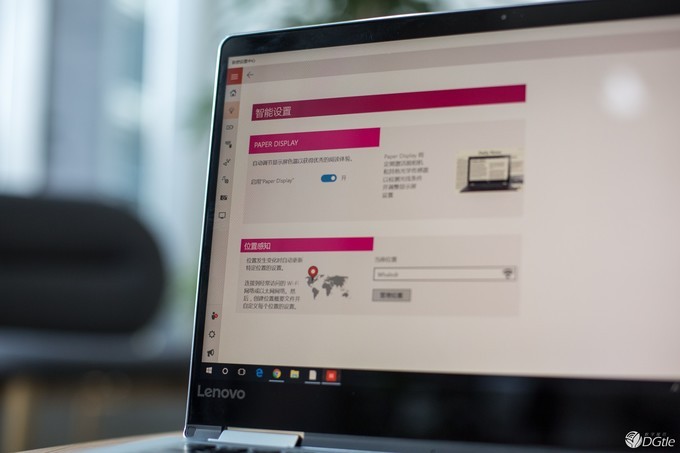
In the system, Lenovo's own "setting center" can see the Paper Display function that automatically detects the screen's color temperature, and automatically detects the light conditions through the camera and optical sensor at the top of the screen. With the adjustment of the brightness, it can automatically adapt to different scenes. The display effect of the screen is to achieve a more gentle and comfortable display effect, which is more advanced than the iPhone's Night Shirt display mode. If you do not need to use Paper Display, you can turn it off by setting the center.
Different from the traditional adaptive brightness adjustment, if the brightness and color temperature of the use scene are different, the color temperature of the screen will also change, and the screen color after the change may take a short time to adapt, but if it is used for For processing jobs such as pictures that require a high level of color accuracy, Paper Display is not recommended.
52Whr capacity battery for escorting mobile office
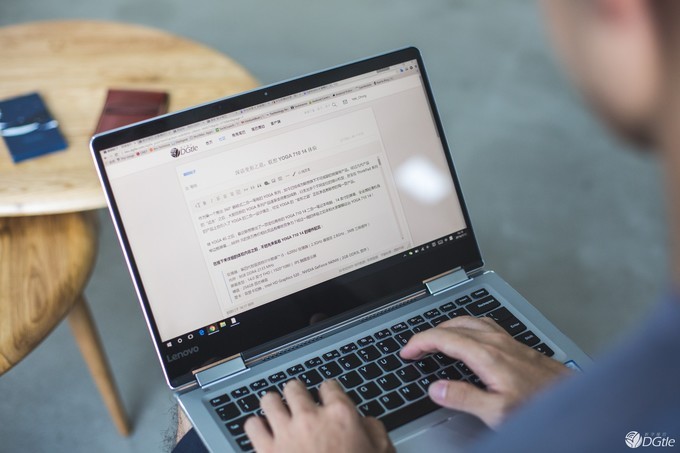
According to official data, YOGA 710 14 can play continuously for up to 8 hours at 150nit brightness. During the period of experience, YOGA 710 14 is used as the main productivity tool. After the battery is fully charged, QQ, WeChat, Browser, Netease Cloud Music, Lightroom, and Photoshop are used for daily operations without an external power adapter. The software that needs to be used, the screen brightness is 50%, and the actual life time is about 5 hours. Under such relatively high-intensity office conditions, this result is still acceptable.
Harmony who knows how to use habits
In order to achieve a better experience for the 360° flipping of the two-in-one electricity, Lenovo also pre-installed Harmony software for the YOGA 710 14 to achieve soft and hard integration. The software can be used in 4 different modes (notebook mode, standing mode, tablet Recommended applications for mode and tent mode.

For example, when we use a computer in the office, we usually have a “notebook mode.†At this time, we use the most frequently used communication software such as QQ, Wechat, and e-mail, and Office office software, etc.; when we use computers at home, If you are accustomed to browsing the shopping site or watching videos using the "Plate Mode" or "Tent Mode", Harmony will recommend the software we may need to use according to the different postures of the notebooks, identify the environment based on the collected user data, and make adjustments to match the user. . In addition, Harmony can also gauge the usage of different modes of users.
1942688/50739/c818e8f6/578d73bdN63655259.jpg" />

A medium-to-high end laptop that is pursuing quality and price ratio
All metal thin body with CNC cutting process, narrow bezel screen, mainstream configuration, YOGA character, fast charging technology... These should be the biggest features of YOGA 710 14, for the official price of 6,699 yuan, this Sub-Lenovo does not have a very significant price “moisture†compared to competing products at the same level, and it is still quite competitive in the fiercely competitive laptop market.

1.59kg body weight, with an i5-6200U processor, 8GB DDR4 memory, 256GB SSD, and 2GB of memory Nvidia GeForce 940MX discrete graphics, 1080P resolution touch display, in the hardware configuration is not lost below the same level, It has been extremely rare to improve the workmanship and texture of the product as much as possible.
If you have not yet been able to accept the higher end XPS 13, MacBook Pro price, but hope that product design and hardware configuration and the former two are not incomparable, YOGA 710 14 is a good choice.