In the current category of notebook products, more and more new forms of segmentation are used. From the extremely thin and light ultrabooks to the two-in-one flat-panel notebooks with separate keyboards and mainframes. The most used scene in these new-style notebooks should be a 360-degree flipbook. The laptop form created by Lenovo’s Yoga series transforms the notebook from a purely typed office product into an excellent form that can be interactive and displayed in almost all places, greatly expanding the use of traditional notebooks and making it possible to “get on top of itâ€. The kitchen has a versatile product form.
Lenovo's Yoga series is the founding and benchmark of the 360-degree flipbook. Over the years, they have continuously challenged this subdivision design. They have developed a number of Yoga series products, from high-end flagship products to entry-level popular products. The new Yoga 710 14 is such a cost-effective Yoga series with high performance and Yoga classic features. While retaining all the classic features of the Yoga series, this book does not limit the pursuit of lightness but seeks breakthroughs in performance, creating new products that are more versatile and affordable.
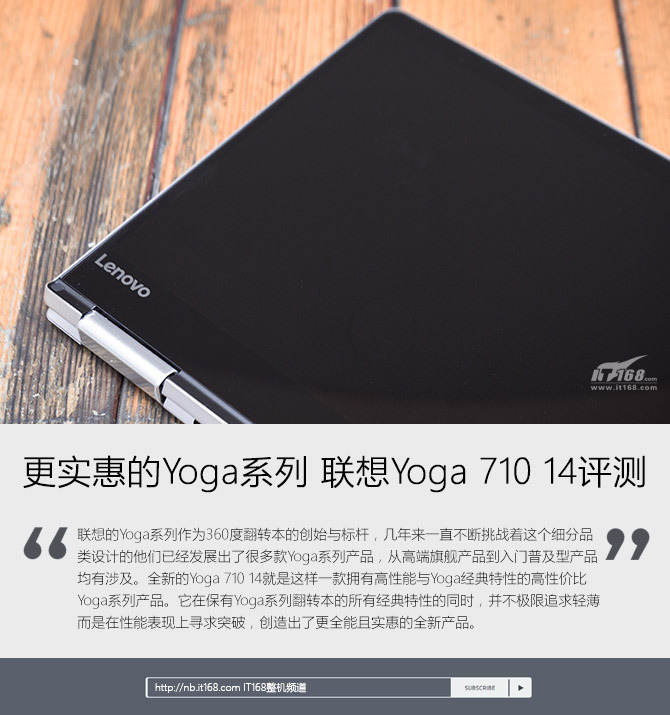
Appearance: classic flip interface complete
Lenovo's Yoga 710 14 is a 14-inch 360-degree flipbook, but it does not go for the ultimate in thinness but it has excellent performance in the whole performance, but the affordable price also makes it more favored by more people. .

some information



The whole machine uses a lot of silver + matte texture design, full of silver A surface is very amazing. YOGA Logo's mirror-type processing technology also highlights the texture, and the overall details of workmanship are excellent.




Very beautiful narrow border screen
After opening the C surface, an integrated narrow-border touch screen comes into view. This screen has 10 multi-touch and resolution of up to 1080P, and the overall viewing angle is also excellent. The all-encompassing black design, together with the narrow border screen, appears to be very integrated. Whether it is in the office or entertaining to watch movies, it has the advantages of exquisite and clear perspective.

The C-side keyboard uses Lenovo's most classic floating island keyboard architecture. The black keycaps form a beautiful contrast with the all-metal C-face. Moderate keystrokes with Lenovo's unique half-moon button shape also gives it a better typing feel.

The wide integrated touchpad incorporates a diamond-cut chamfer element. The collage of different textures and processing techniques allows the pure silver Yoga 710 14 to have a more beautiful texture level. On the left side of the trackpad is a guideline sticker of the Yoga series. On the right side of the touchpad is the sixth-generation Intel Core I5 ​​logo, Nvidia high-performance discrete graphics sticker, and Office 2016 life-long genuine copy sticker. .


On the interface side, the Yoga 710 14 did not weaken its own interface definition because it was a flipbook. The two USB 3.0 interfaces are unambiguous (one of which also comes with a higher-speed charging interface), and the full SD card slot also makes its usage scenarios richer.


The body is also heavily used diamond cutting elements
On the hinge, the Yoga 710 14 does not use a hinged design but uses a classic Yoga structure design. After four generations of mature structure, this all-metal hinge has a 360-degree stable feel. No matter which angle is deployed, it can support the screen very well. No matter which angle you feel the best experience.
The four convenient modes of detail still work well
As a Yoga series flip notebook, Yoga 710 14 still supports four modes of use to deal with different usage scenarios. Whether it is life or office, a flexible screen can better help users achieve their desired goals. .


Notebook mode does not need to be more than a small series of instructions, 14-inch gold volume and the addition of high-performance hardware so that it is only enough as a notebook is also easy to use.


The tent mode can be used with the touch screen to free up both hands. At the same time, the wide field of view of this narrow-frame display can be fully displayed.

The bracket mode allows you to freely adjust the screen angle. With the IPS screen, you can see one at a time.


Tablet mode provides a more simple pointing operation, the notebook in the moment turned into a high-performance large-screen tablet.
The other details of the machine are also very delicate, you want to see more details of the picture can click on the picture below to enter the picture reward:
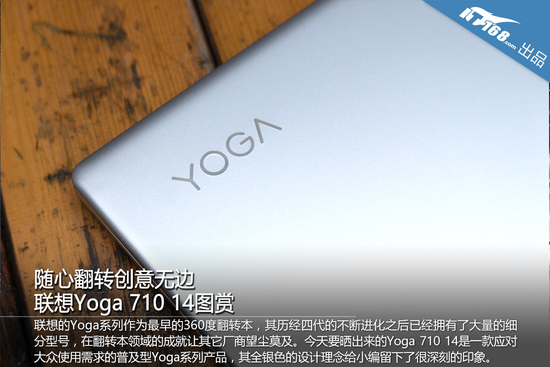
Lightweight and powerful flip card with discrete graphics
From a hardware perspective, the Yoga 710 14 is also very powerful. The sixth-generation Core I5-6200U from Intel together with the GeForce 940MX from Nvidia formed its core hardware; the 8GB DDR4 2133 memory and the 256G high-performance SSD made it even more powerful.





The I5-6200U uses the latest 14nm manufacturing process and Skylake's sixth-generation Core advanced architecture. In the CPU-Z test, the performance is basically equal to the previous-generation I7, completing the old CPU with lower power consumption and heat generation. performance. With this CPU as a base, whether it is to open a web page or open a large number of documents at the same time is a small CASE, even if running a PS and a mainstream online game masterpiece at the same time can guarantee the smooth running.




The GeForce 940MX from Nvidia has 2GB of independent video memory, and its 3DMark 11 P score reached 2330. This achievement runs the "Alliance of the League" full open quality is So Easy, to run a stand-alone masterpiece similar to "GTA5" It can be basically OK if the picture quality is not high.
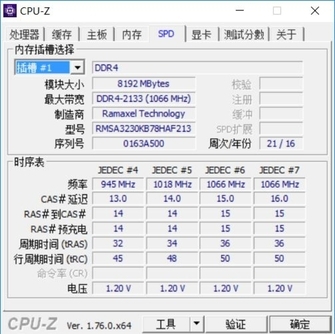
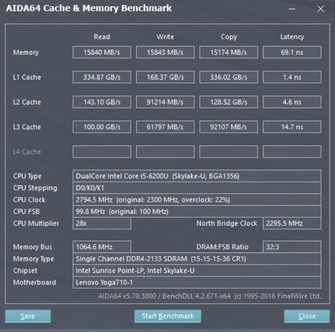
8GB of memory capacity seems to be common, but the power reduction and performance improvement brought by DDR4 memory is not a joke. This memory allows you to have great stability when running large software, no longer need to be prompted by the software crash.
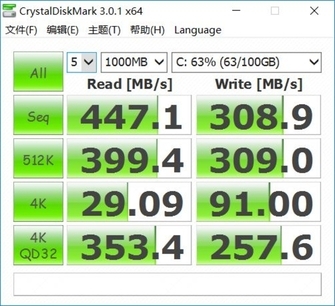

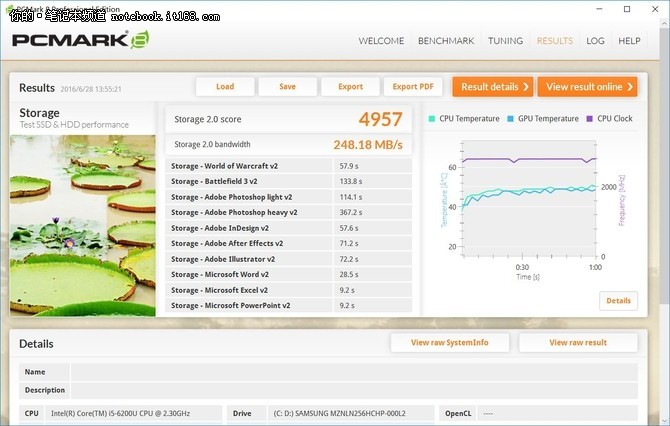
The 256GB SSD is a compromise between capacity and speed. The maximum read speed of over 400M/s makes all software loads a piece of cake. More than 100M EXCEL forms can also be opened in seconds. The boot can be completed in more than ten seconds, greatly improving the efficiency of the work, so that you can free up more time to do their favorite things.
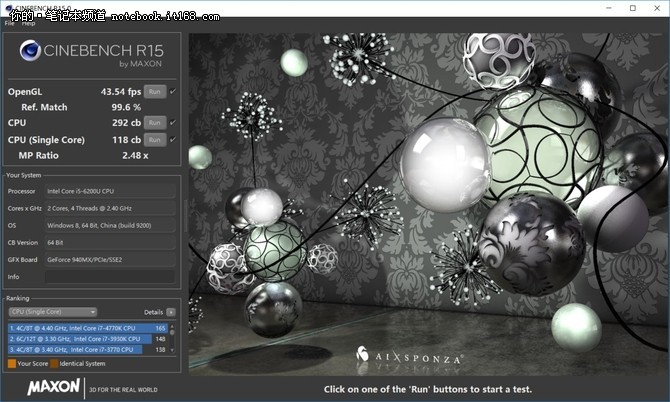


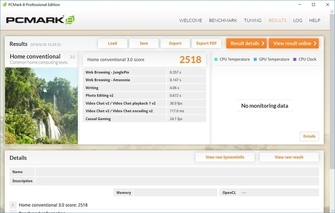


In the comprehensive test, both CineBench and PCMark scored very well. Compared with those high-priced I7 notebooks, it was not too much. Can open office software seconds, can open dozens of web pages at the same time, but also play most of online games masterpiece. This kind of versatile performance is very surprising.


Lynx Box M13
Installation Guide>>
Huawei Glory Box Pro
Installation Guide>>
Millet box 3
Installation Guide>>
Infinik i9
Installation Guide>>
KKTV
Installation Guide>>
Letv TV S50 Air
Installation Guide>> Oculus is developing a codenamed Half-Dome new head display Google Assistant compatible with over 5,000 smart devices My second console group in a real data center - Synology 918+ Chapter III: Intel Intel 760P NVME SSD installation and cache trial and error The head picture is bigger — Xx ALF x2 Customized mechanical keyboard kits out of the box. My mobile phone. I call the shots. What APP is worth loading? II: Do you know that these apps can be more refreshing?
Oculus is developing a codenamed Half-Dome new head display Google Assistant compatible with over 5,000 smart devices My second console group in a real data center - Synology 918+ Chapter III: Intel Intel 760P NVME SSD installation and cache trial and error The head picture is bigger — Xx ALF x2 Customized mechanical keyboard kits out of the box. My mobile phone. I call the shots. What APP is worth loading? II: Do you know that these apps can be more refreshing?  Canon EOS M6 camera start experience from entry to give up: Synology Synology DS416play NAS network storage usage report (on) Help you save 200 pieces: crack ZTE ZTE B860A IPTV TV box tutorial Black Group DSM6.1 installation concise tutorial (with download) Synology DSM 6.1 Application Detailed Part Two: Synology DSM 6.1 Data Security Three Master → Synchronization, Backup, Snapshot, +Recruits USB Copy2.0
Canon EOS M6 camera start experience from entry to give up: Synology Synology DS416play NAS network storage usage report (on) Help you save 200 pieces: crack ZTE ZTE B860A IPTV TV box tutorial Black Group DSM6.1 installation concise tutorial (with download) Synology DSM 6.1 Application Detailed Part Two: Synology DSM 6.1 Data Security Three Master → Synchronization, Backup, Snapshot, +Recruits USB Copy2.0 

