With the popularity of smart phones, it has also driven the rapid development of peripheral smart devices. As the hub of many smart devices, smart wireless routers naturally have to develop more mature. Fiji as a router manufacturer established in 2009, although a bit young, but like many old manufacturers brought us a lot of classic products, especially Fiji's 0 yuan purchase back to the event is even attracted a large number of Users, but do not say throw this activity, Fiji this K1S smart router what?

æ– Fijian K1S routing box front, relatively simple, just briefly introduced the characteristics of some K1S, the box is actually very large.

èƒŒé¢ On the back of the outer box, the K1S external interface and quick networking are introduced.

↑ 确实 ç›’å ç›’å ç›’å ç›’å ç›’å ç›’å ç›’å ç›’å ç›’å ç›’å ç›’å ç›’å ç›’å ç›’å ç›’å ç›’å ç›’å ç›’å ç›’å ç›’å ç›’å ç›’å

æ‹¿ Remove the box to see the inner product.

æ‹¿ After removing the K1S, it discovered that there were no other accessories except the power adapter, the manual, and the 0-yuan purchase activity. Such a large box was once thought to have a lot of accessories, but Imagine K1S uses four cables. Antennas, which have a large overall volume, do not fit into this large box package!

æ– Feixun K1S Routing Power Adapter, no surprise, similar to many common power adapters.

ç”µæº Power adapter parameters, output 12v 1A.

对比 Compared with the 360-secure 5G power adapter, Fidelity's routing is still missing its own characteristics, and we hope to improve it.

æ– The front of the Fiji K1S route uses a painted front panel, so a protective film was designed to prevent scratches during transportation.

å The reflective effect after tearing off the protective film is still good.

èƒŒé¢ A large number of horizontal vent holes are used on the back, four non-slip feet, and a mounting hole on the wall.

è¿™ After the deployment of the four 5dBi high-gain antennas, this volume is quite large.

天线 Antennas can be set in more shapes, but it is still useful for decoration.






外观 Appearance appreciation.

外观 The appearance of the three routers, the above two are 360 ​​security routing 5G and millet routing mini.

↑ K1S interfaces are common in routing.

æŒ‡ç¤ºç¯ The indicator light at the bottom.

↑ After the connection is ready and the power is ready to be routed, you can set the parameters of the network. This means that the lights are ready to go.
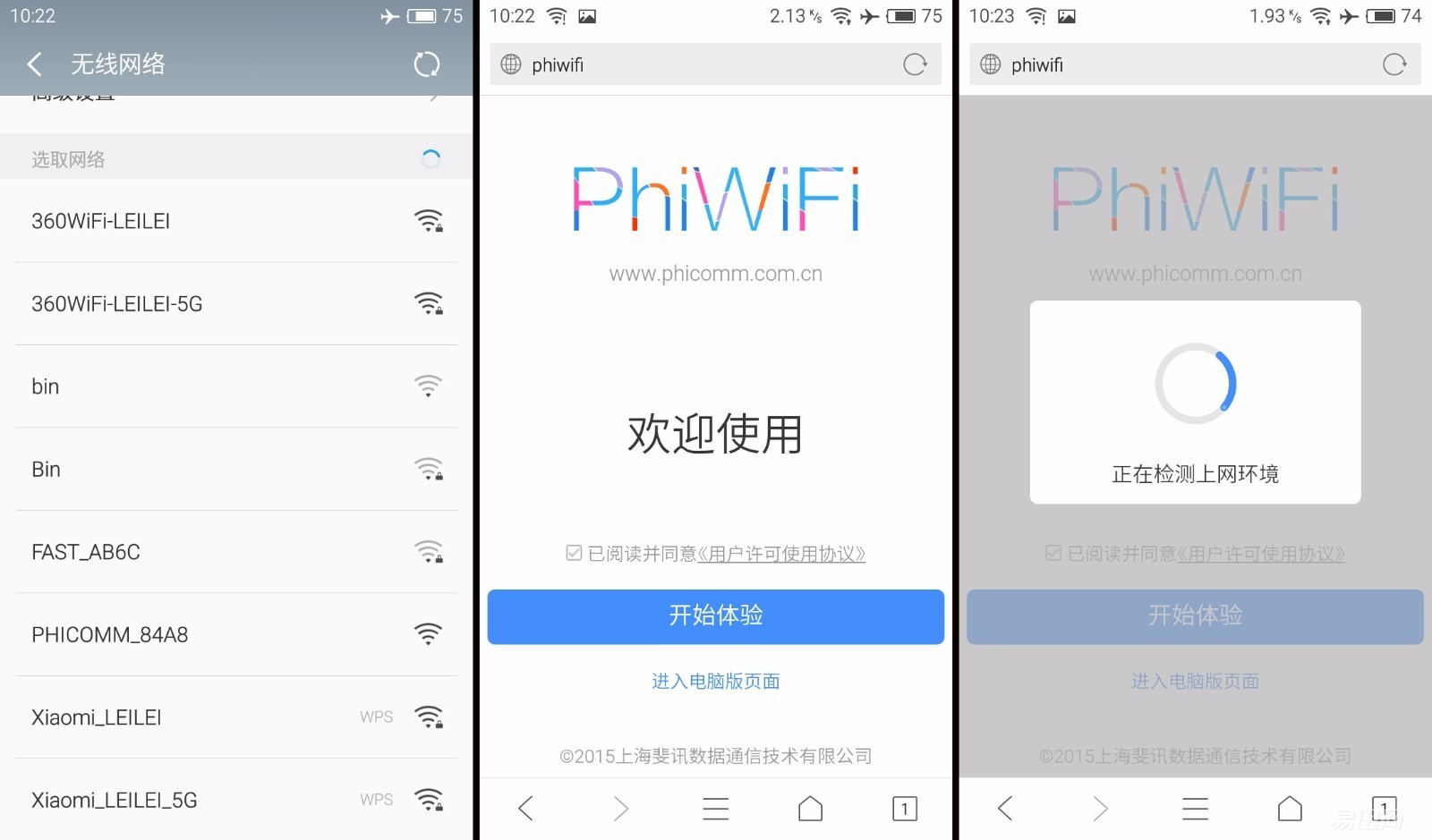
ç‰ If there is an open wifi of Fidelity routing in the mobile phone, after clicking on the connection, it will automatically jump to the setting interface of Fidelity routing, and then click Start to experience waiting to detect the Internet environment.
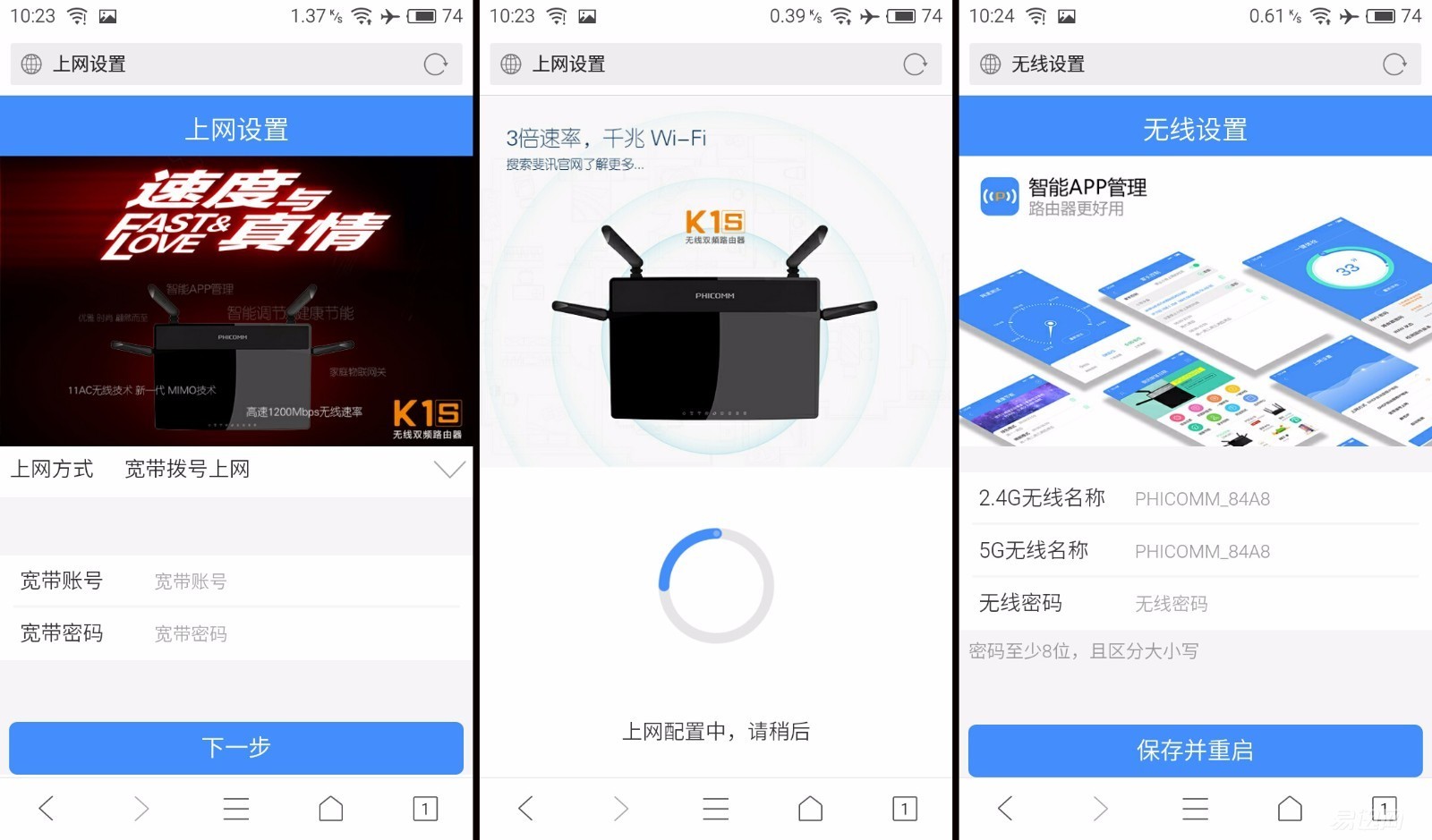
检测 Enter the broadband account and password after checking the Internet access mode. Click Next. After the Internet access is configured, you can set the wifi name and password.
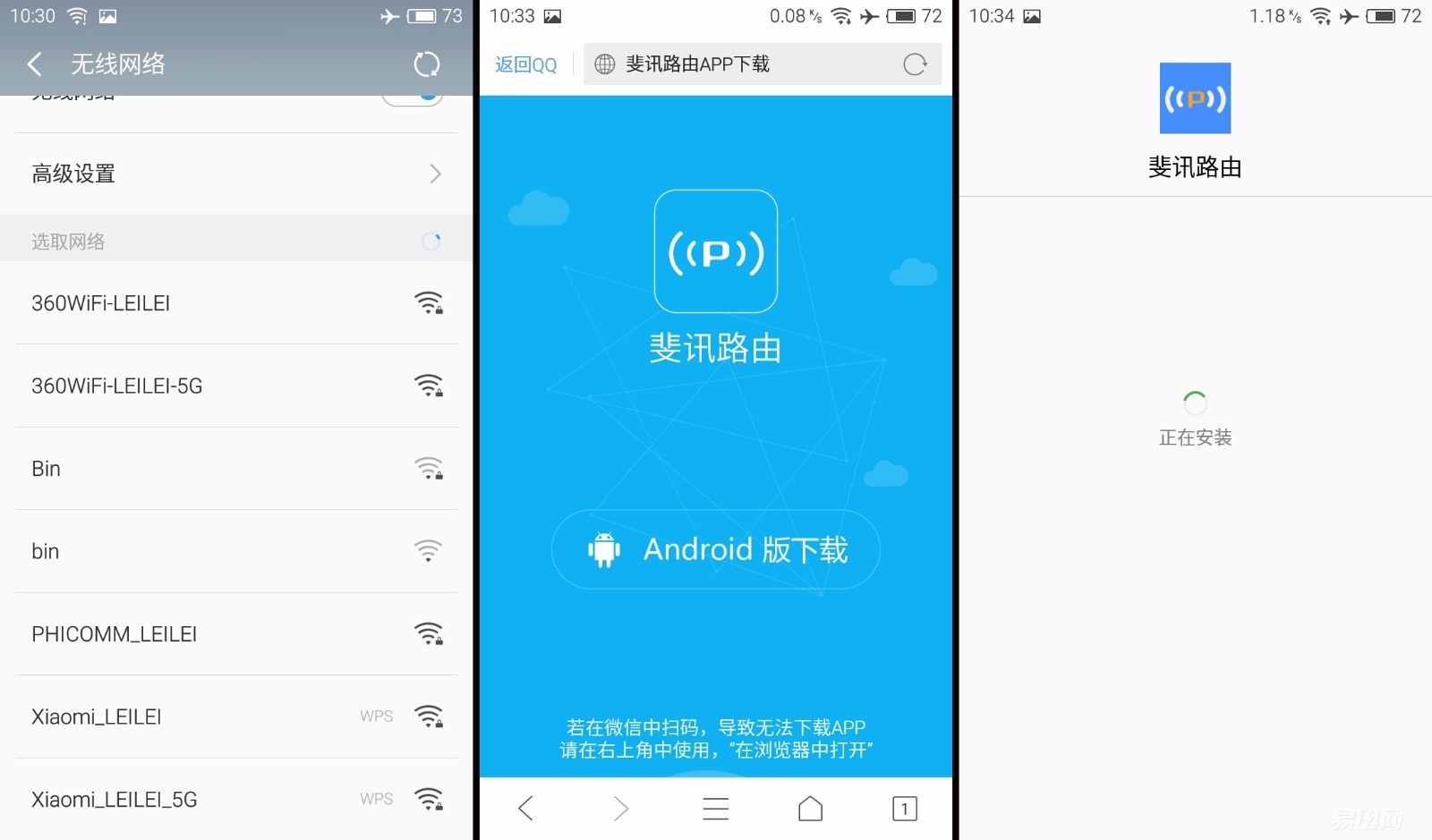
设置 After setting WiFi, you will return to the wireless network connection of the mobile phone and the wifi name you set will appear. Click Connect to enter the password to connect to the network. Then download the Fidelity Route Manager APP to install and open the software directly.
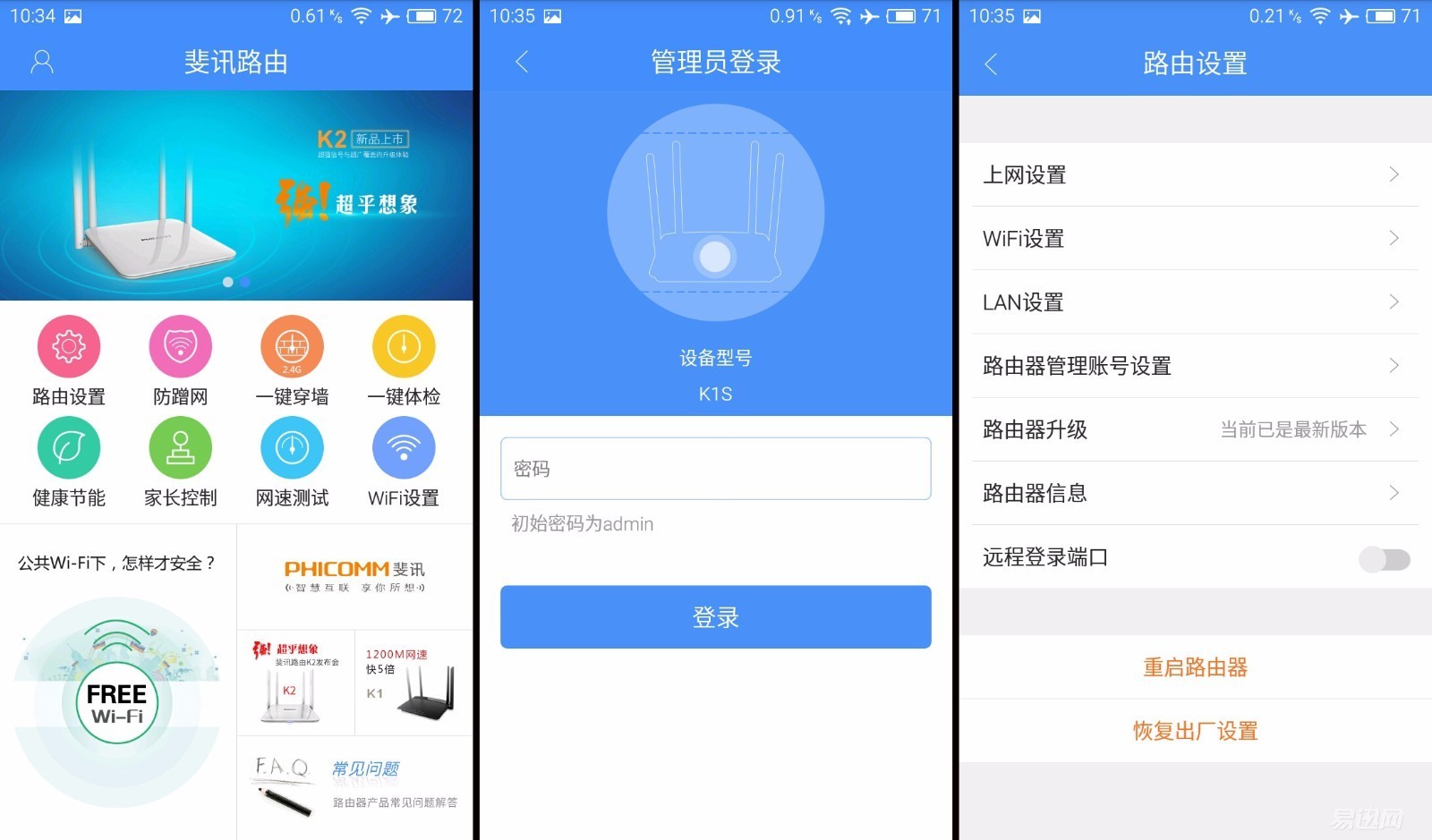
æ– Fitrix route management APP interface has less function, click route setting will require input routing password, the default is admin, after entering the login, you can enter the route setting interface, routing settings cover the necessary Internet settings and other functions, router firmware Upgrades, reboots, and factory resets can all be done here.

↑ Just when the Xiaobian set up 2.4G and 5G with the same name, the results did not appear in the phone 5G wifi, this time into the WiFi settings interface, you can modify the name of the 5G wireless, in order to facilitate identification Xiaobian directly added a 5G, so Return to the phone there is 5G wifi, and this is not the same as the 360 ​​security routing, mini route mini, the latter two are the default default 5G postscript, so when you first set up the route WiFi as much as possible to pay attention to modify it, and hopefully next time Can the firmware correct this? Or many users who do not understand will forget 5G WiFi when setting up WiFi!
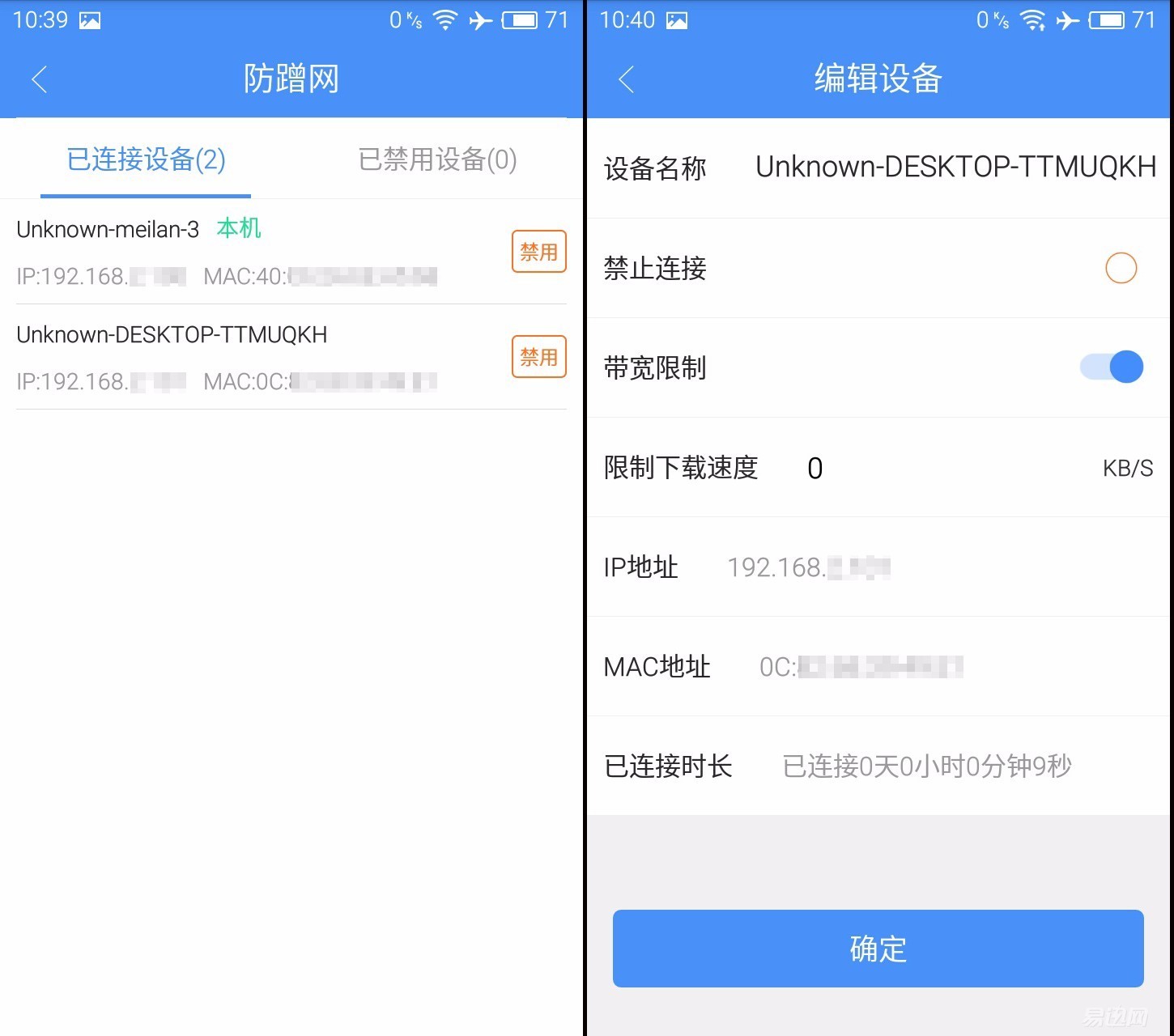
è¹ If you set the network setting, you can disable the connection or limit the speed of the connected devices. However, unfortunately there is no uplink speed limit, and only the download speed is limited.

ç©¿ Through the wall setting and one-button physical examination.
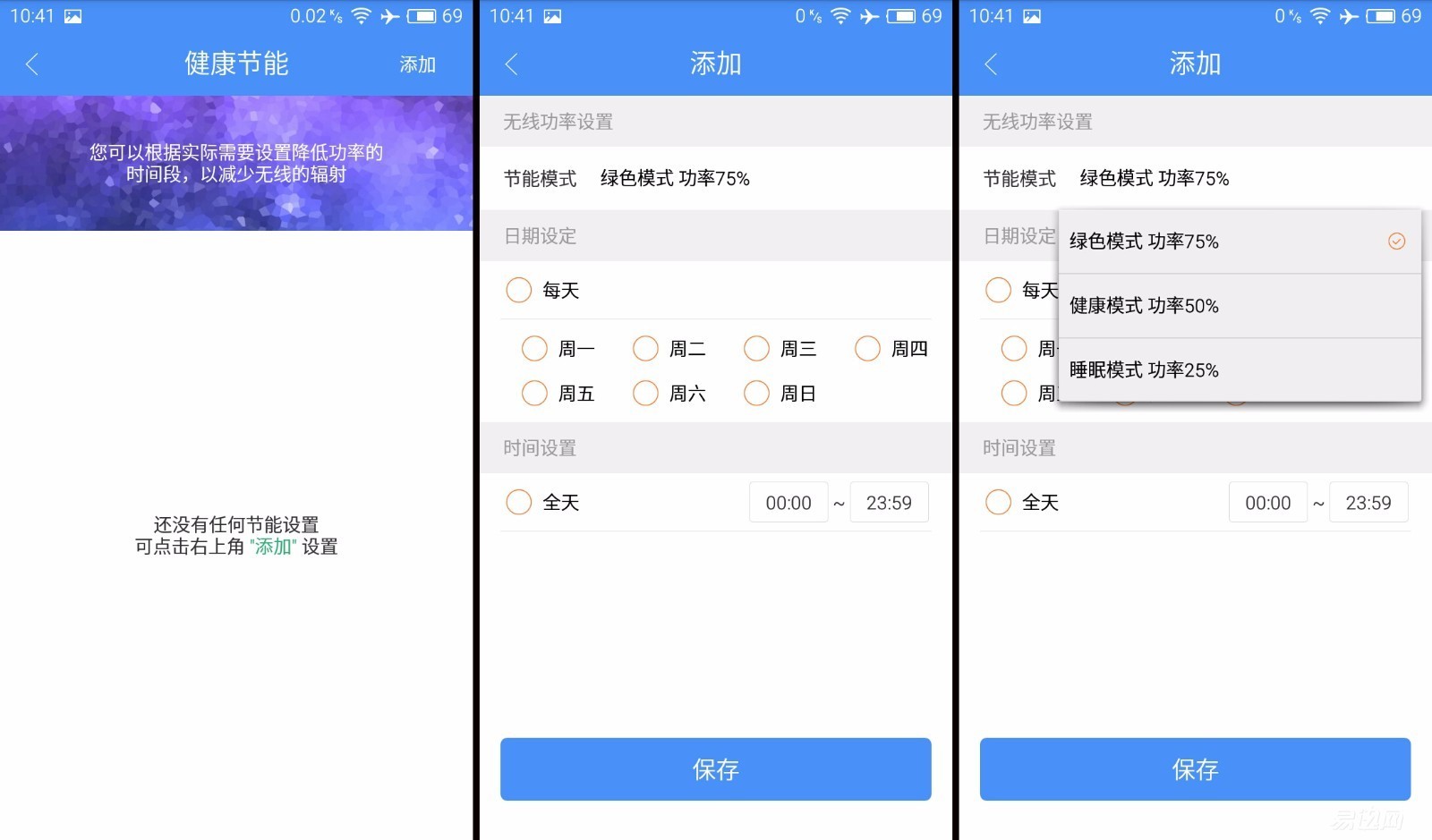
↑ Health and energy saving settings can not only set the time period but also set the mode. There are three modes in total, green, healthy and sleep, and the three correspond to power.
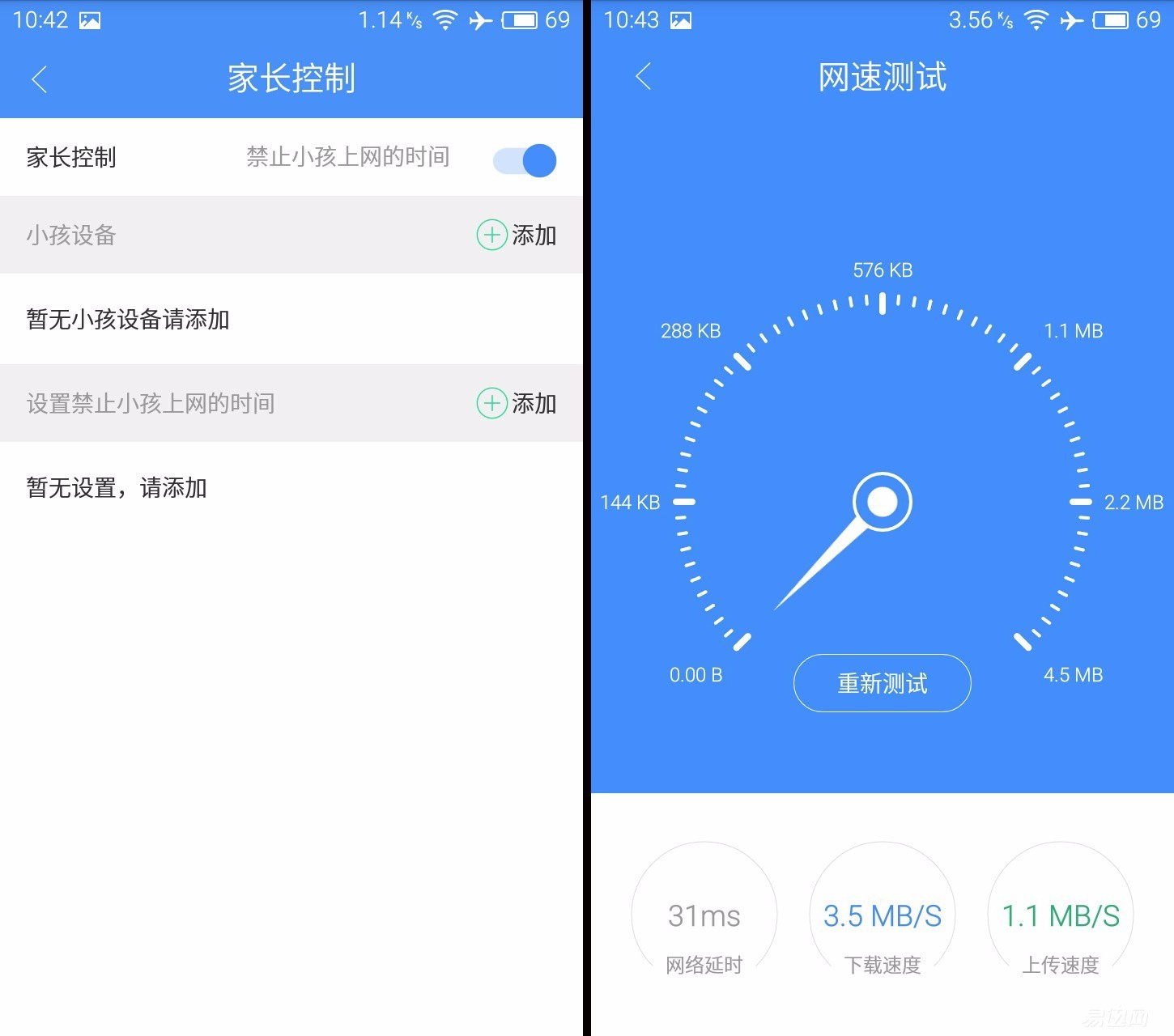
家长 Parental control and speed measurement.
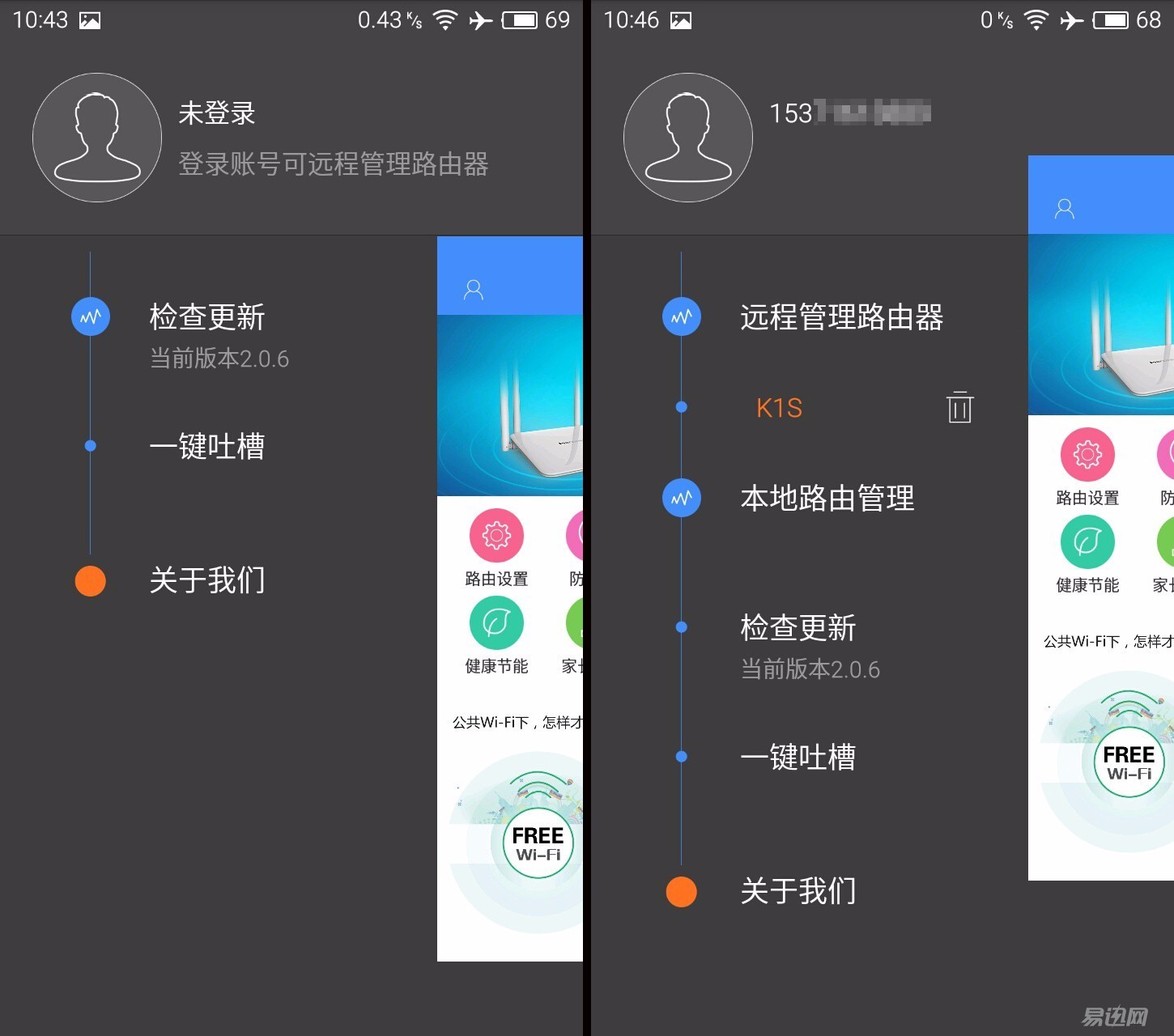
手机 The mobile phone supports remote management of routes. You need to register an account and log in to bind the current device.

æ– The Fiji Route APP function on the mobile phone is a little less. So is the web page the same? Enter the management address of Fidelity Route on the computer webpage, enter the user name and password to enter!

电脑 The webpage management interface of the computer has more real-time network speeds than the mobile phone APP at the top, and there is also an additional visitor network setting below.
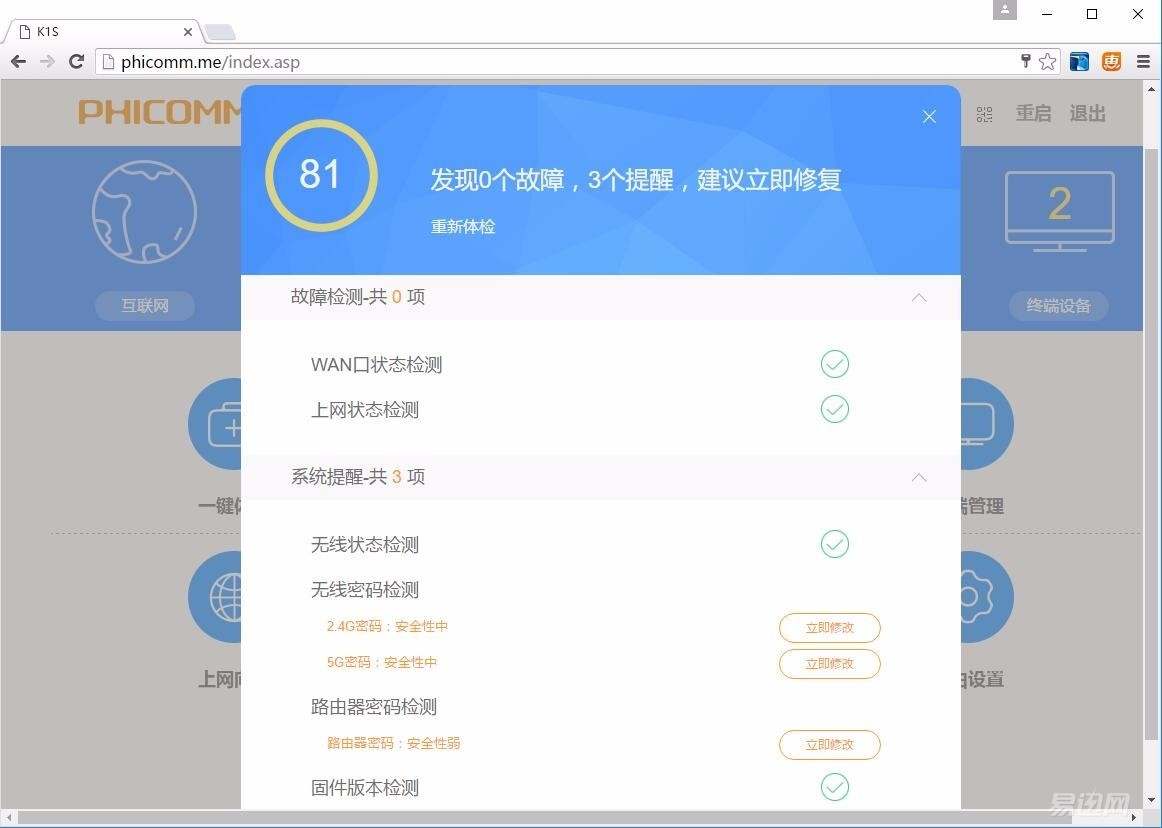
↑ A key physical examination is similar to that on a mobile phone.

ä¿¡å· Signal conditioning and health and energy saving are also the same.

↑ LAN port settings and MAC cloning, many people set the Internet parameters, but the routing dial-up failure to choose this clone can generally be resolved.

路由 Route running status.
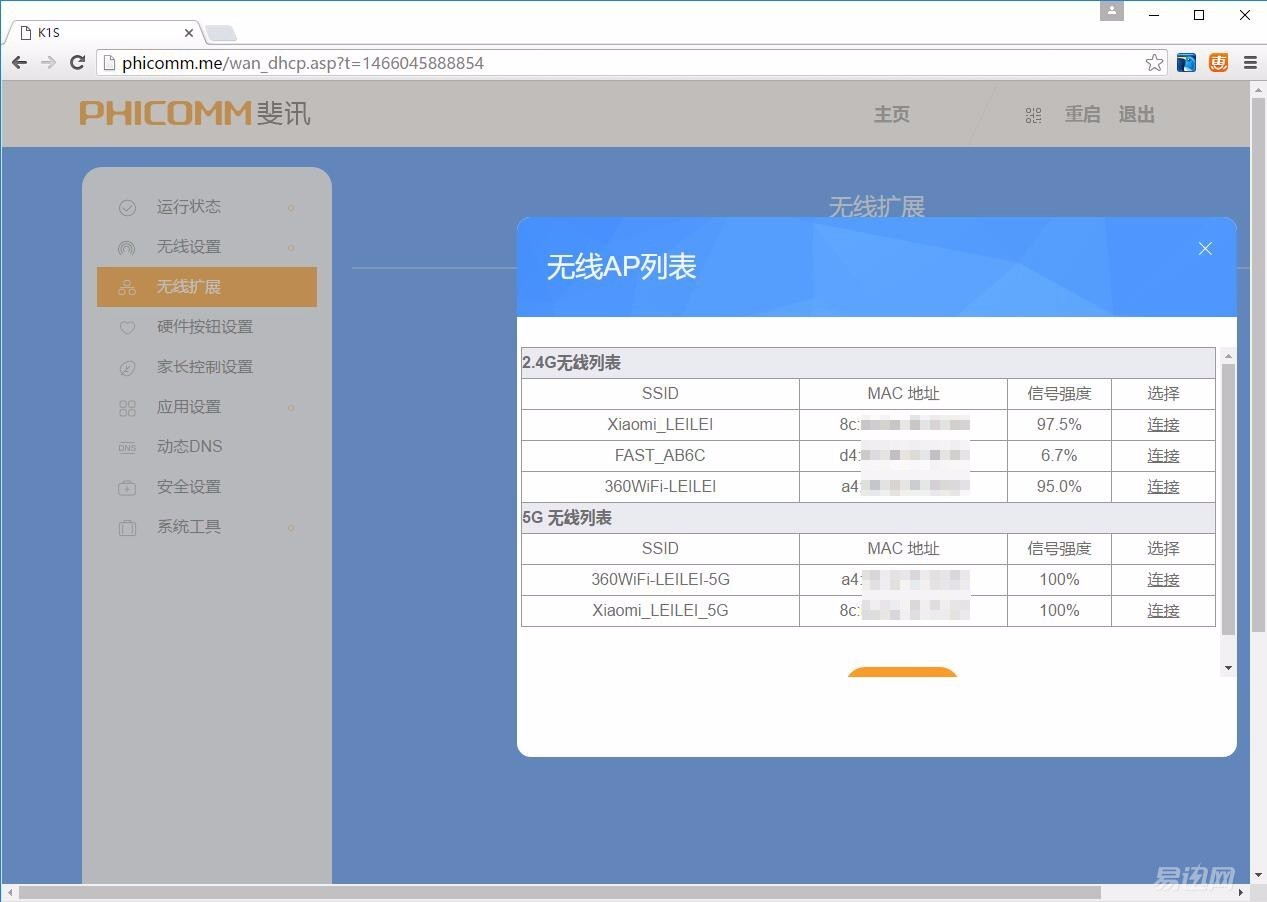
æ— é™ Unlimited expansion is actually a route relay function.

↑ Security settings.
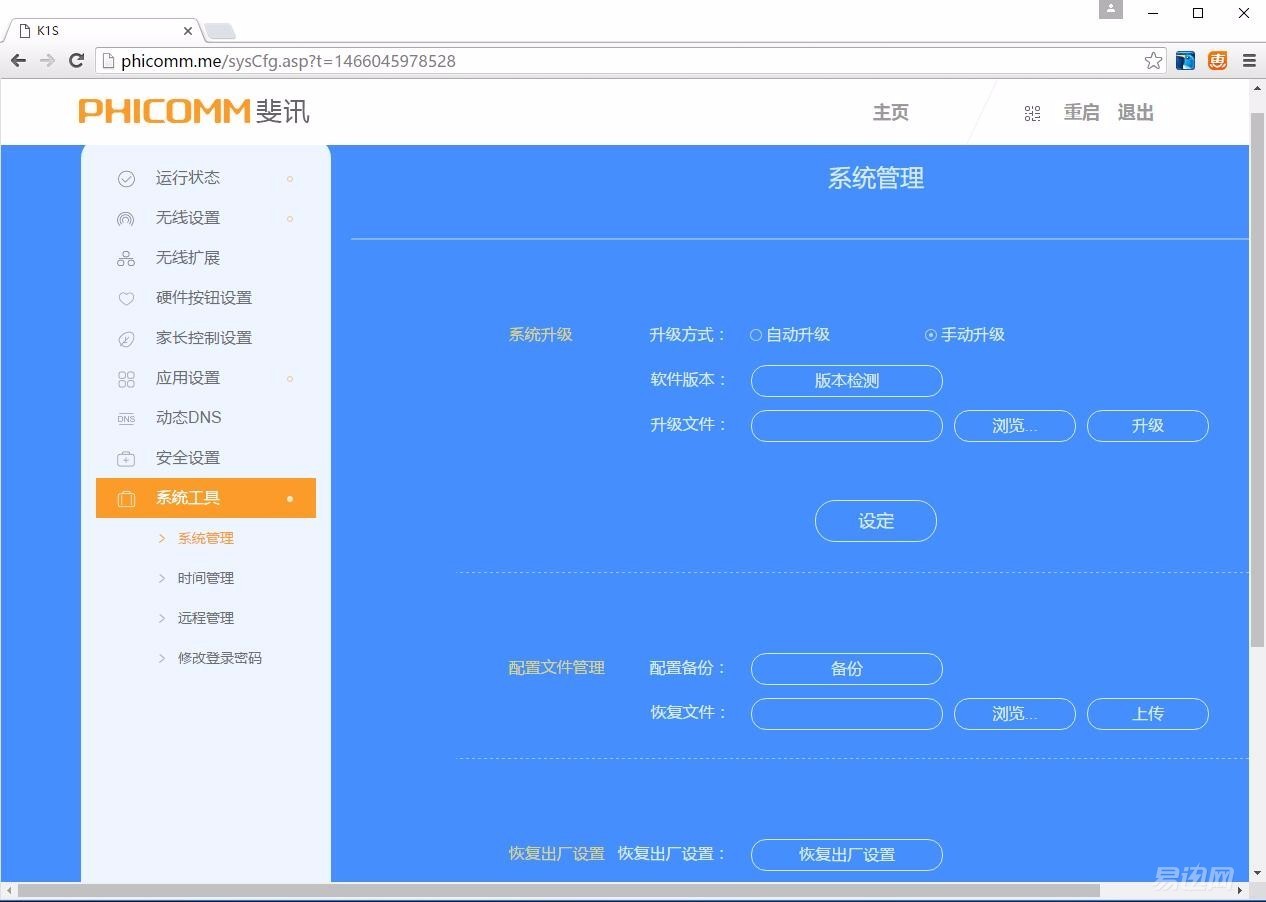
系统 System tools, which cover firmware upgrades, both automatic and manual, configuration file backup and restore functions.
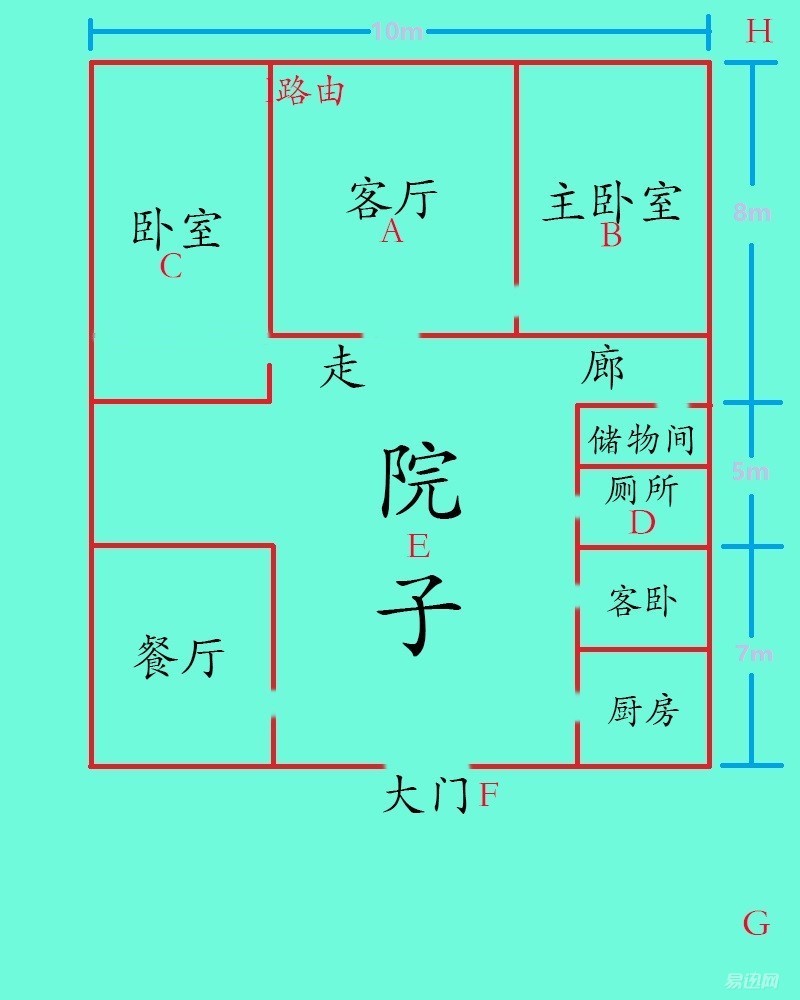
ä¿¡å· Signal test, this is a small editorial floor plan, the router is set in the living room! Test points are A, B, C, D, E, F, G, H ~ three routes have opened the wall mode!

↑ WiFi signal analyzer detects the signal strength, A/B/C three points, and the three routing 2.4G is basically the same, but the K1S advantage of 5G is very obvious, and the best performance.

↑ D/E/F three points of the three routes of the 2.4G is still about the same, 5G Fiji is still the best performance, at the gate of the F point, the other two 5G signals have been detected, was the other home Instead of routing, Fiji's is still strong.

↑ G points on the three routing 5G signals are gone, but 2.4G are still in, performance is almost. H-point 2.4G signal is still the same, 5G is still the best Fijian K1S signal.

↑ Take the device and walk it through several points in sequence. From the view of the 2.4G signal, the Xiaomi route mini performs best, Fiji is in the second place, and the 360 ​​secure route is 2.4G in the third place. However, in the 5G signal, Fidelity's routing performance is the best. Both MiMi's route mini and 360's secure route 5G are similar.

温度 Temperature test. Why test temperature? Because the router will be hot during use, as with most devices, the temperature will become unstable, and the router will be disconnected. At this point the room temperature is about 25 degrees, test conditions: three routes were downloaded at high speed for 15 minutes to take the highest temperature.

æ– The top temperature of the Fiji K1S route is 36.5 degrees.

最高 The maximum temperature at the bottom is 43.3 degrees.
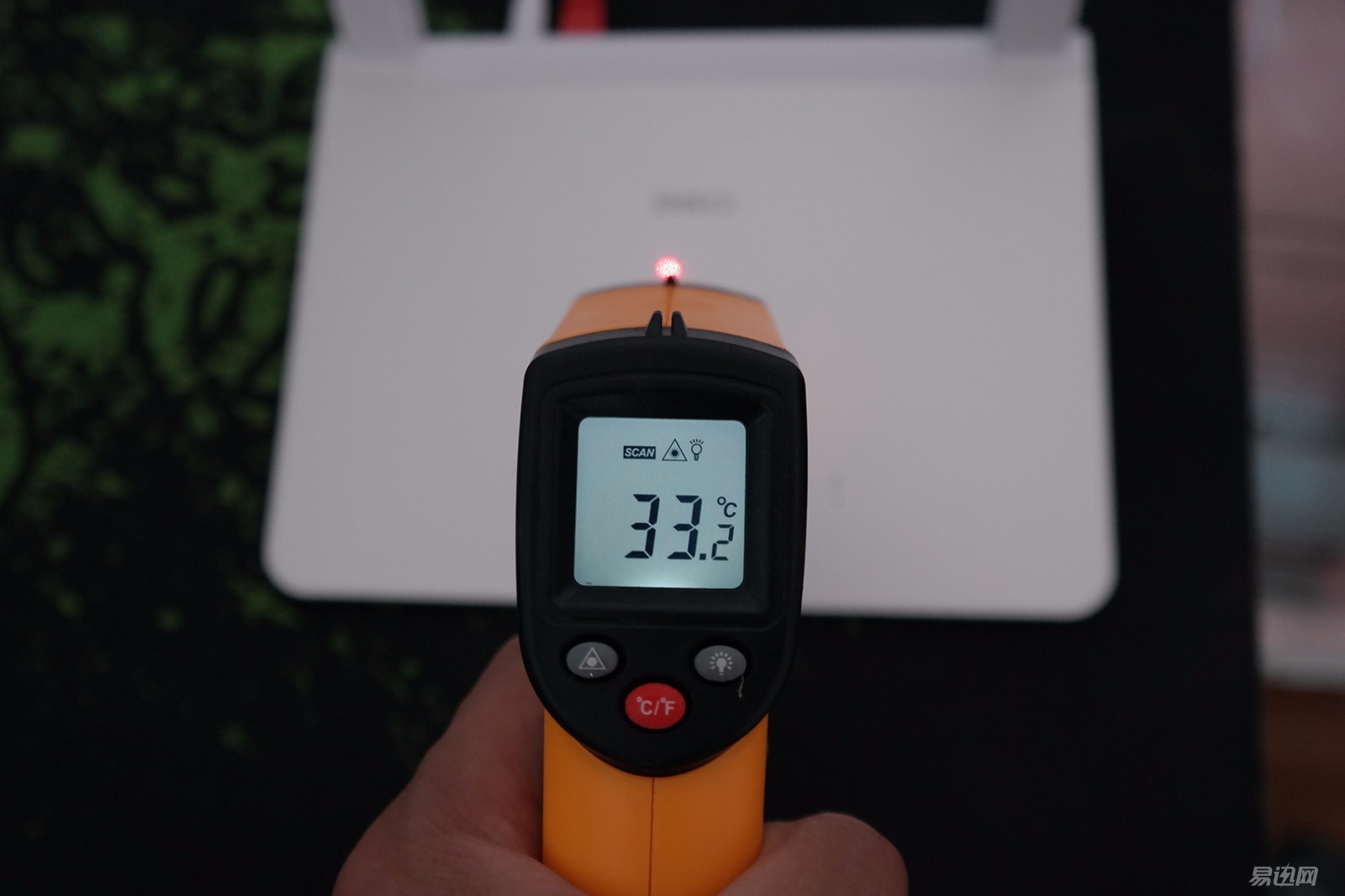
The maximum temperature of the front side of 360 Security Route 5G is 33.2 degrees.

最高 The maximum temperature at the bottom is 38.5 degrees.
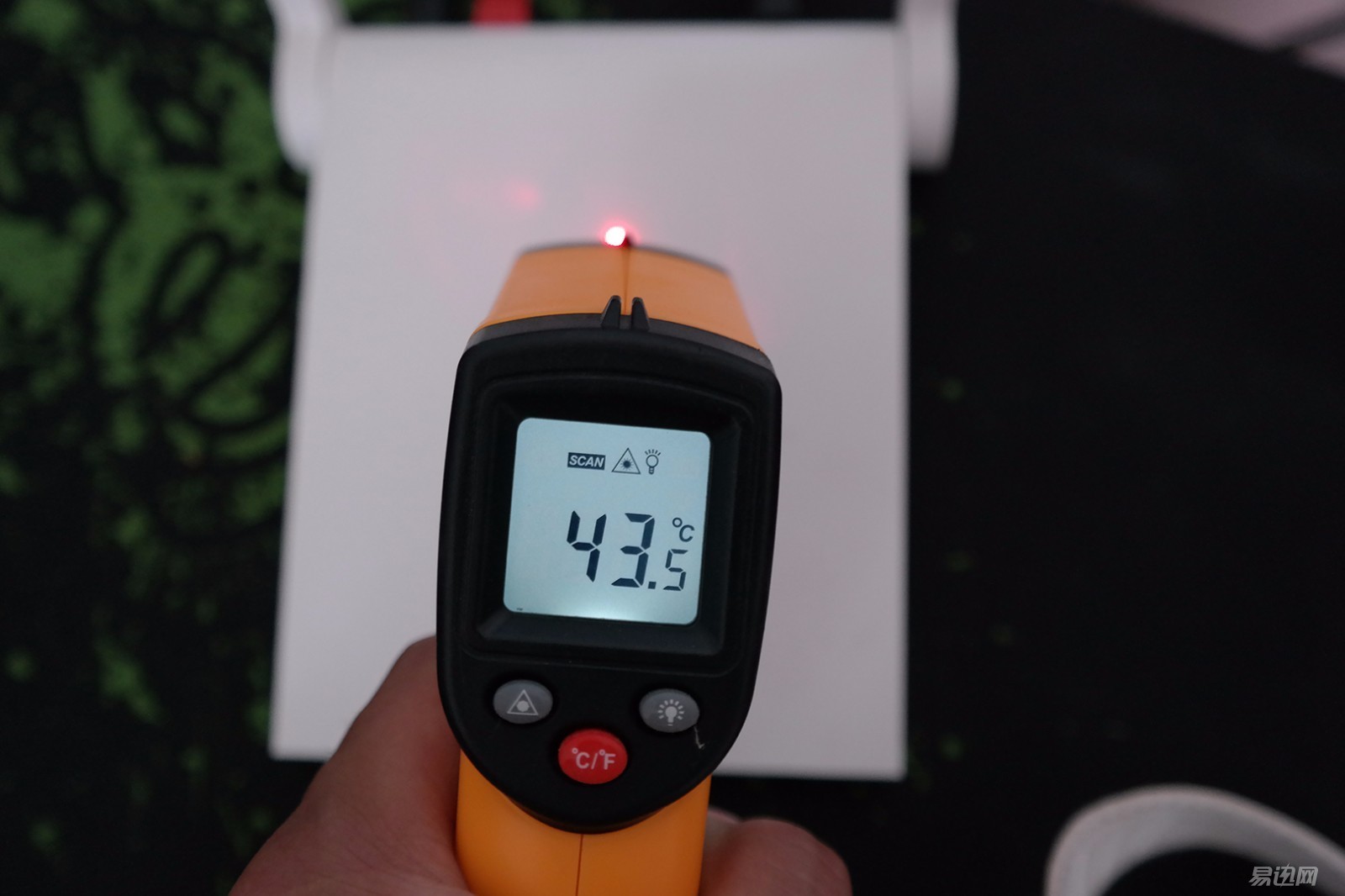
↑ Xiaomi's mini front temperature is 43.5 degrees, which is 10 degrees higher than the 360 ​​security route, and 7 degrees higher than Fiji's.
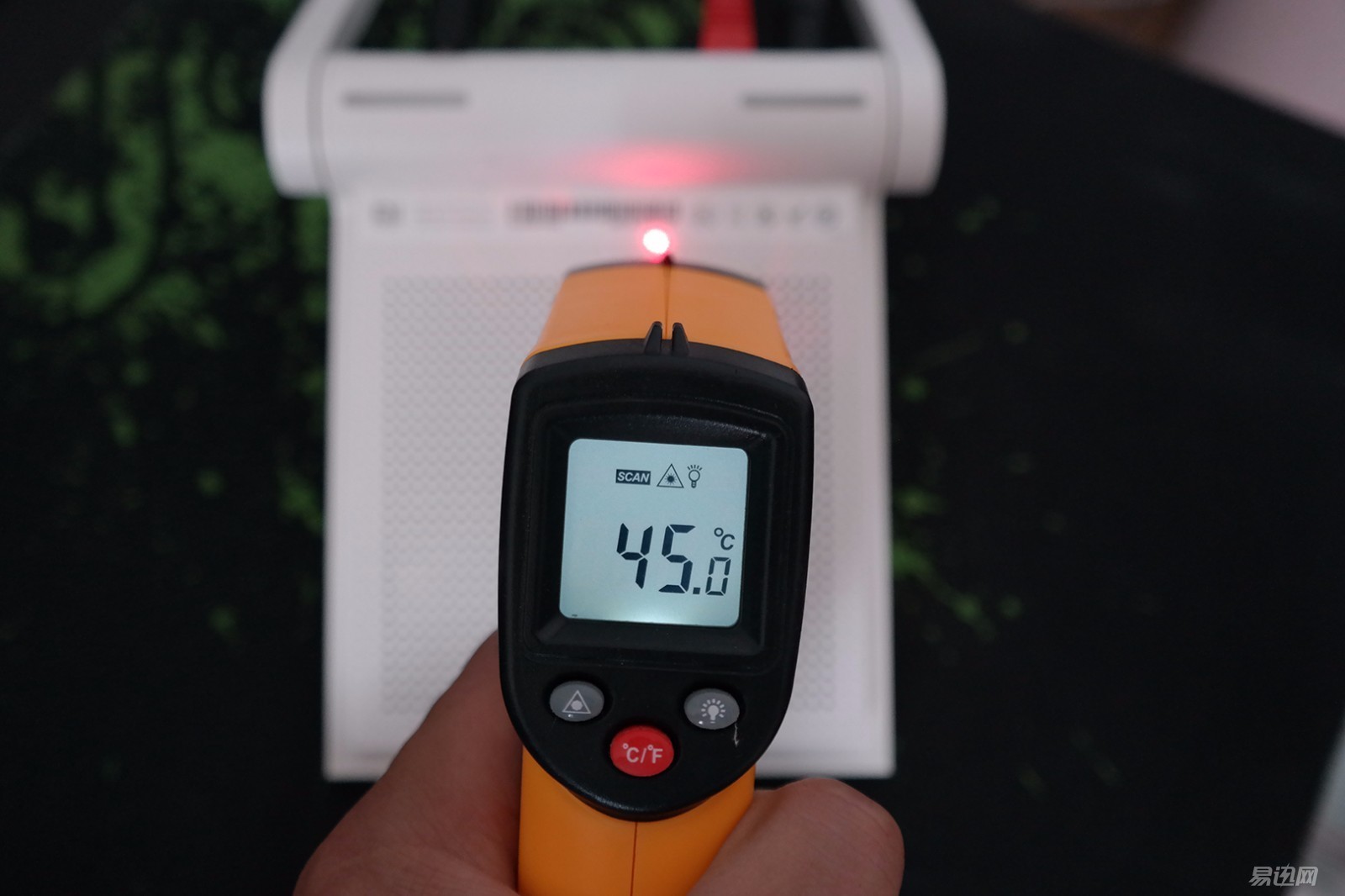
↑ The maximum temperature at the bottom of the millet route is 45 degrees. Through the temperature test, the 360 ​​security route performs best. Fiji is basically similar to the 360, but millet is too hot!
Finally: After a period of use, the Fiji K1S is still good in terms of signal and stability, but as an intelligent route, compared to the 360 ​​security route and the mini route mini, the function of the K1S is still too little, and the mobile phone management There is no real-time speed monitoring in the main interface of the APP, and it is not synchronized with the web version of the computer. Many functions cannot be used without a computer. For example, advanced settings in a computer web page...etc. Advertising is really a bit unfair, and the other is packaging. Compared to the latter two, the packaging of the Feixun K1S is really not a big deal, and it is not environmentally friendly. Express delivery is also a bit more troublesome. In short, for a 199 route, the above cannot really be cheaper than 360 and millet.