Skyworth recently released as many as eight colors of blue, green, silver, titanium black, local gold, orange, purple - i71s, just show off the "color" phase or powerful internal? Let us follow one by one.

The packaging of Skyworth i71S II is very simple. It is silk screened only with Skyworth Boxes. The backside information is very rich. GTVVLOGO, Skyworth's official aftermarket WeChat platform and box serial number, company nameplate and other information.
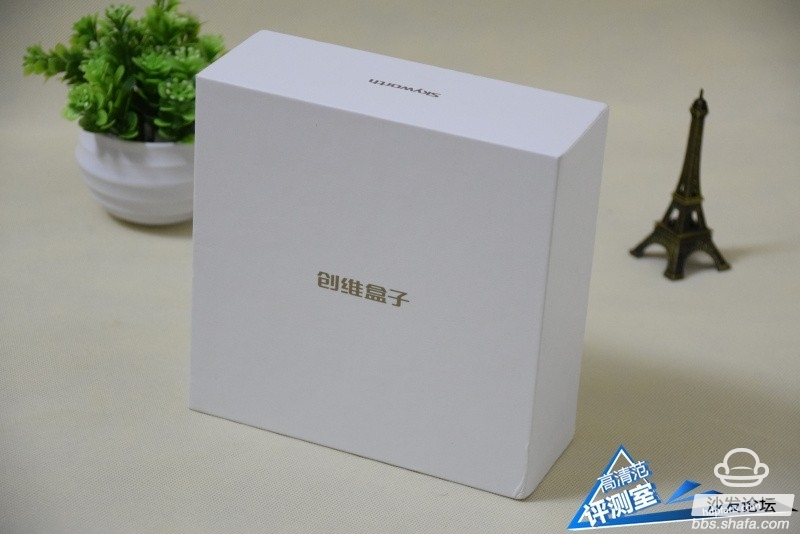



The inner packaging of Skyworth i71S II adopts the upper and lower layered design. The main body is placed in the center and surrounded by hard shell protection to prevent accidental inversion and damage.

The bottom layer has an independent packaging design for the accessories area. It is recommended to add round holes or handles to make it easier to take out.

The family portrait has Skyworth's i71S II host, 12-button remote control, power adapter, HDMI 2.0 cable, and two 7-cell batteries. The battery is also very intimate.

The power adapter uses a rare strap design for easy storage.

The remote control uses a twelve-button design. I received this Bluetooth version with voice capabilities. Feel comfortable, moderate operation, but due to the use of Bluetooth design, more power, it is recommended to use 7 rechargeable batteries.


HDMI cable uses a gold-plating process, version 2.0, with good quality.

The front adopts black and local gold color, and is equipped with a small indicator light, which emits white light when working, and has both power display and remote control receiving functions. The body is very compact and compact, only 95x95x21.5mm.


Interface, the standard AV interface, HDMI2.0 interface, RJ45 network interface, USB interface, DC charging interface, only one USB interface, for the needs of a large friend to connect HUB.
The boot speed is fast, after an animation, enter the main interface.

There is a nameplate and detailed manufacturer information at the bottom.


Skyworth i71S II adopts the latest RK3368 64-bit A9 Cortex A53 frame eight-core processor from Rockchip, running at 1.5GHz, PowerVR G6110 GPU, and equipped with dual-antenna 2.4G/5.0G WIFI technology, with 1G/8G Memory combination (the flagship version is 2G/8G), the author got a standard version, first run down the points, the resolution is set to 1080P, reached 34376 points, the results are for reference only.


Skyworth i71S II generation UI is used by the iQIYI film and television starter, is it a kind of familiar feeling? Divided into 10 sections: recommendations, VIP members, TV shows, movies, variety shows, anime, music, channels, applications, settings. And will search, watch the record, love letter APP, the news information concentrates on the front page.


Only a few common options are retained in the settings, resolution and online playback selectable resolution, support for digital audio output source code or decoding options, also has multi-screen interactive and WeChat interactive features, open the ADB option, increase the fun With playability.




Due to the integration of CCTV's Galaxy broadcast control platform, the program resources are rich and of high quality, such as the "Terminator: Genesis" and "Xiang Bang" that are popular hits, and they have rich HD, Dolby, 4K and 3D zones. .

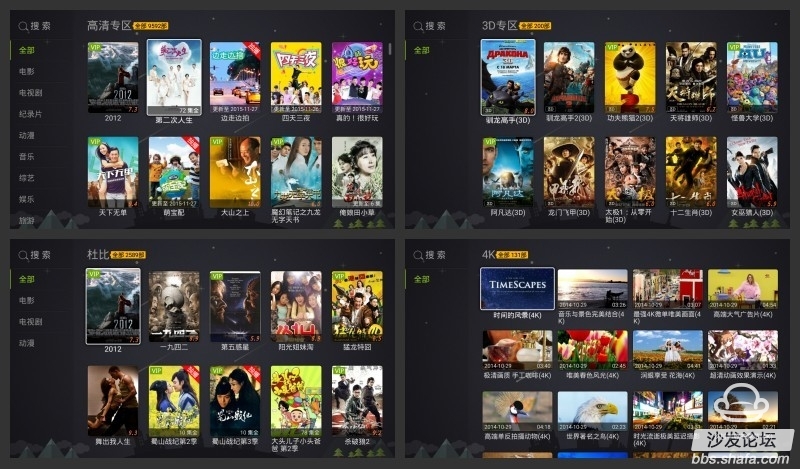


Despite the variety of programs, iQiyi VIP members are still needed, especially for big hits. There are no bonus cards at the factory, and a friend in need may be ready for a bag.

Of course, everyone can also install more and better third-party film and television application software by downloading the sofa butler.
Installation process 1 Download the sofa butler installation package → 2 Copy the installation package to the U disk → Insert the 3U disk to the USB interface of the Skyworth box → 4 Find the installation package to install → 5 Complete the installation
Steps
1. Baidu searches for "Sofa Manager" and clicks on the top ranked search results to enter the sofa ().


You can also directly download the sofa butler apk installation package by clicking on the right link: http://app.shafa.com/shafa.apk. Download a good apk installation package, please copy to U disk.



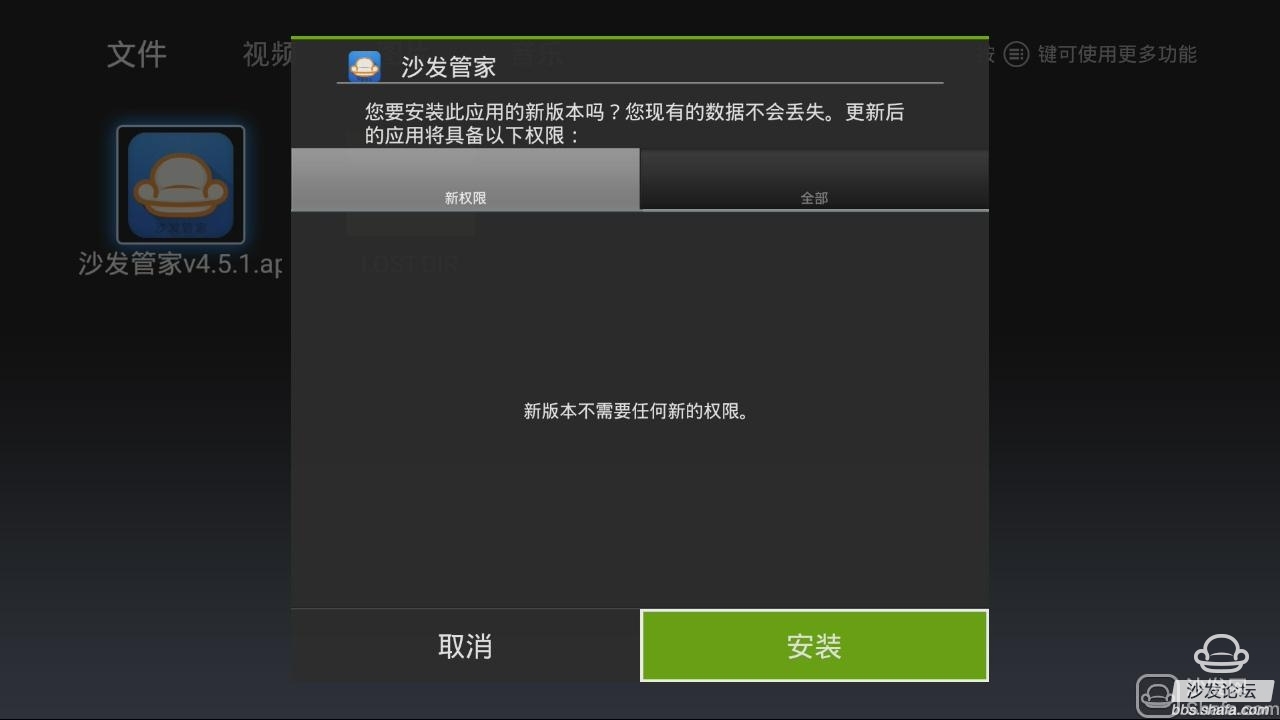


Steps
1. Baidu searches for "Sofa Manager" and clicks on the top ranked search results to enter the sofa ().

Click "Download now" at the most prominent place on the homepage to download the latest version of the sofa butler apk installation package (360 browser pop-up download box please select "download to computer only"). You can also check out other brand TV box tutorials at the Home Tutorials portal.

You can also directly download the sofa butler apk installation package by clicking on the right link: http://app.shafa.com/shafa.apk. Download a good apk installation package, please copy to U disk.

2. Insert the U disk containing the sofa butler package into the USB interface of the Skyworth box, and a prompt will pop up.

3, open the file management, find the sofa butler installation package, choose to install.

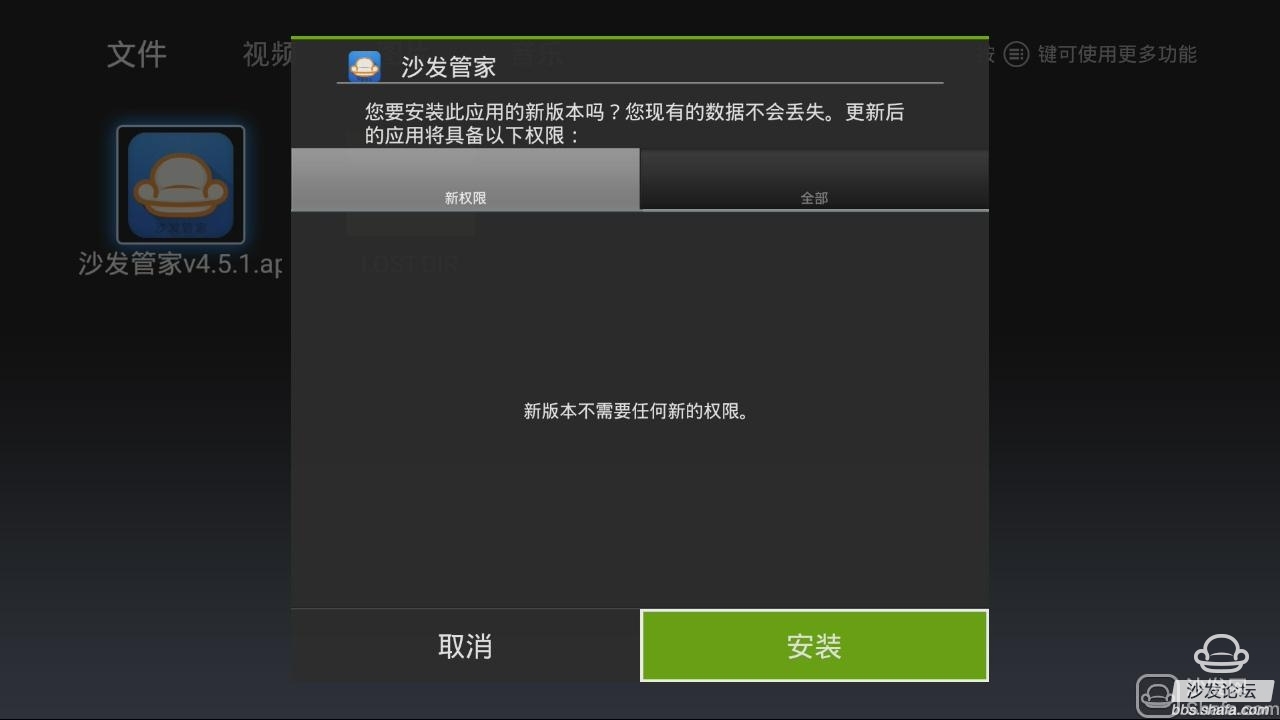
4, complete the installation, open the sofa butler.


The music resource is shrimp, which provides a lot of high-quality music. It's good to listen to an external speaker.

Built-in karaoke song, KTV can be ordered anytime, anywhere, but you need to bring your own microphone and audio.


Aisin APP can complete the installation and TV binding by scanning the two-dimensional code, which can not only act as a remote control, video on demand screening, but also a photo with the screen function.
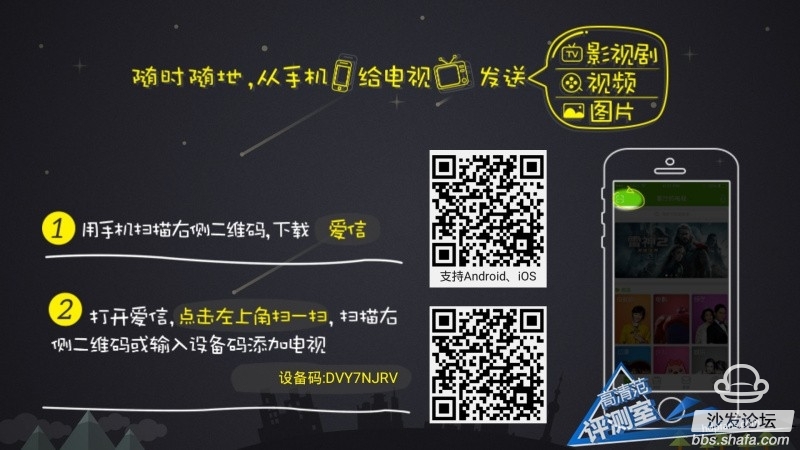


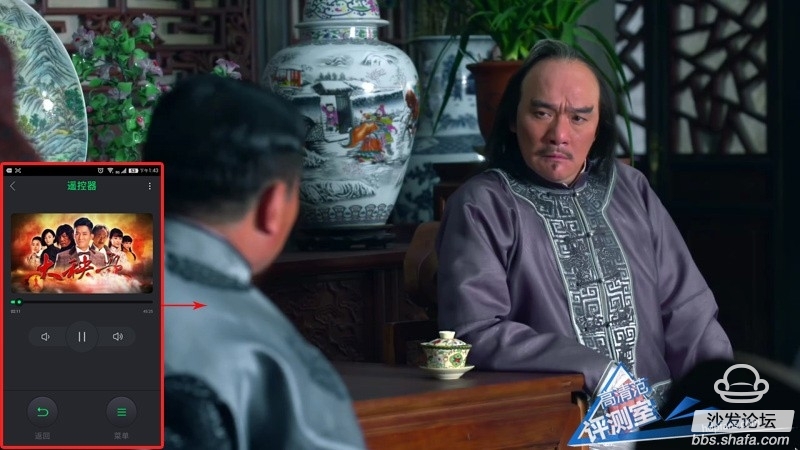
The application store clicks on any application to install without response and expects later optimization.

Although the Skyworth i71S II has a lot of content, is it missing something? No mistake, HDP is installed on the live broadcast and there are hundreds of channels for you to enjoy.


Skyworth i71S II is also very powerful local player, support 4K, H265 hard solution, passed all 14 video tests, and the built-in player is also very well support external subtitles, switch audio tracks and other functions, and support for Dolby sound, Connect to the HDMI source output home theater and enjoy multi-channel fun.
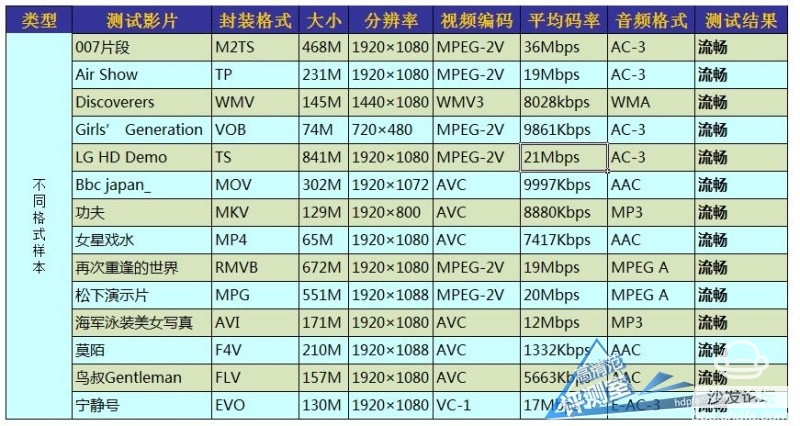

4K

H265


The Skyworth I71S II supports SAMBA and DLNA services, but does not support manual mounting. It will be automatically identified after a period of time.
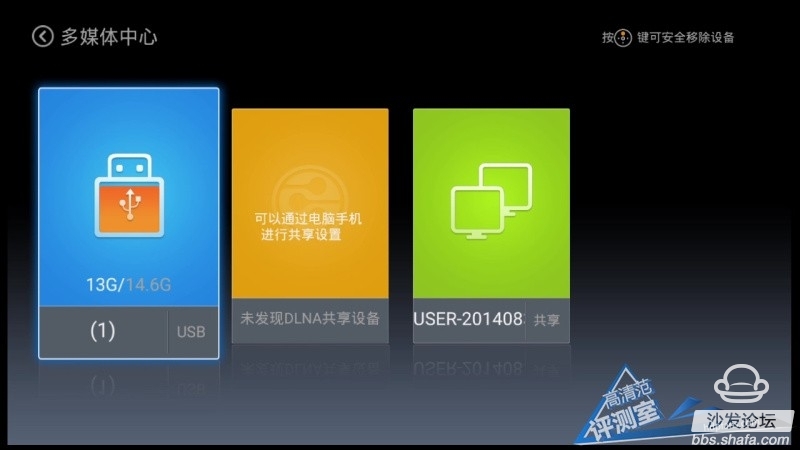

Although the Skyworth I71S II has 2D/3D options, it cannot be recalled normally and can only be selected via 3D TV.
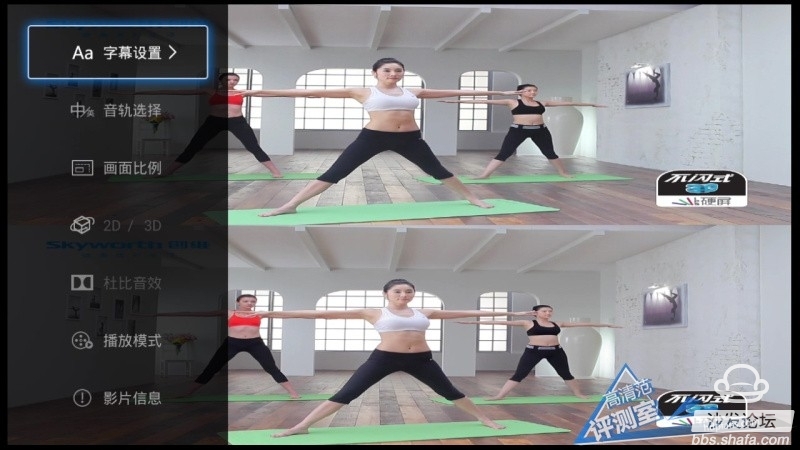

The Skyworth I71S II supports the common APE/FLAC format, but does not support the DTS, VQF format, and CUE list, but it does support the AC3 format.

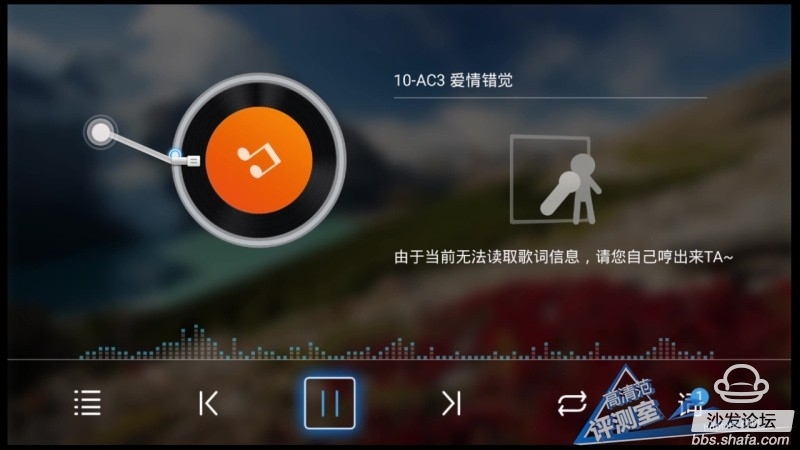

Skyworth I71S second-generation 299 yuan approachable prices, I believe there is still a certain degree of competitiveness in the market.

Skyworth box is full of timbre and taste, up to eight kinds of colors, using the current hottest 64-bit RK3368 chip, equipped with GITV CCTV Galaxy broadcast console, rich in resources, but also opened the third party and ADB, making the user playability greatly improved With the blessing of the Aisin APP, the fun has been improved, but there are still some deficiencies. Occasionally pop-up advertisements, occasional remote control delays in local playback, does not support DTS format, built-in 2D/3D options can not be transferred, etc., I hope the official can Optimized later on the firmware.