In the past 10 months, Huawei Glory has launched a router in Xi'an called the "Glory Distributed Router." From an advertising perspective, the standout feature of this router is its ability to create a large wireless network space suitable for big homes, villas, or luxury spaces. Once your mobile device connects to the network, you can seamlessly roam across the entire area. In short, it's a high-performance solution for large-room networking.
I had the privilege of being one of the first users to test this product. Beyond just enjoying the wide coverage, I was deeply impressed by how this router changed my understanding of network management. It gives users full control and autonomy, which could potentially revolutionize how we manage home networks. Recently, there have been many online discussions about a movie with the title “Attack and Defense,†which vividly captures the way people handle challenges. If I were to use one of those two words to describe my experience, it would definitely be “attack.†Before diving into my detailed review, I’ll start with a few unboxing photos I took.

The router comes in a rectangular box with a clean design. The dark blue background features white text and graphics that are easy to read. The three small cubes on the box immediately caught my attention—this unique design is rare among network devices. Only Huawei Glory dares to go this route, and it reflects their confidence in both design and technology.

On the back of the box, you can see highlights and a diagram illustrating how the distributed router works. The image shows a three-story building layout, clearly indicating where each router should be placed. This makes it clear that the product is designed specifically for large spaces.
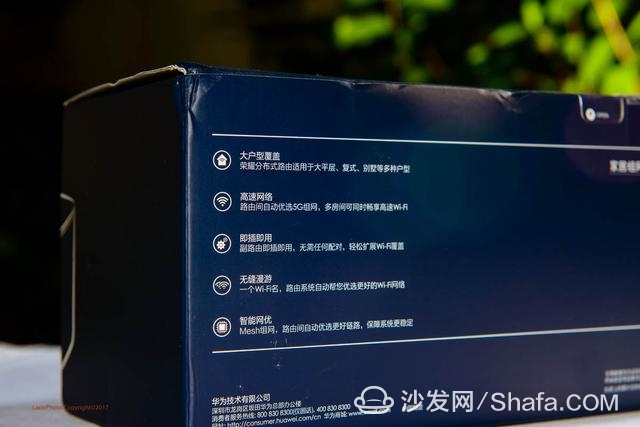
Inside the box, there are three identical routers. They all look the same on the front, side, and back, but one has a label that says “This router starts to configureâ€â€”this is the master (root) router.

Looking at the bottom of the router, I noticed the Chinese term “edge router†next to the model number. Based on my knowledge of networking, this indicates that the Glory Distributed Router operates in two separate networks: one for high-speed switching between multiple routers, and another for managing connected devices and providing internet access. Unlike traditional wired edge routers, this system uses two wireless networks, which I find truly innovative.

The Glory router also demonstrates advanced wired network technology. Its three ports are interchangeable—no longer distinguishing between WAN and LAN. The router automatically detects the network source and configures itself accordingly. This is a major step forward, making it easier for non-technical users to set up and use the router without any hassle.

After experiencing the hardware, I was even more impressed by the management software. Setting up a home network used to be a tedious process involving multiple steps like logging in, entering admin credentials, and configuring settings manually. But with Huawei’s Smart Home App, everything is simplified. The app guides you through the setup process, making it incredibly user-friendly.

Once the main router was connected and powered on, my Huawei Mate 10 phone automatically detected the new network and prompted me to configure it. With just a few taps, the app walked me through the setup, including setting up the Wi-Fi password and other essential configurations.
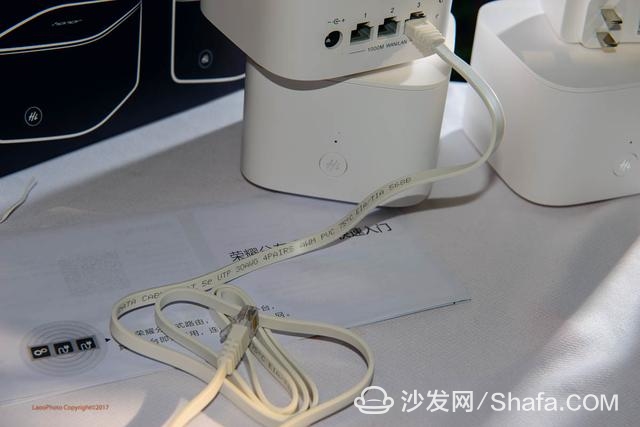
After the main router was set up, the app reminded me to connect the other two routers. This part is especially impressive because, traditionally, configuring multiple routers requires technical expertise. With the Glory router, it's as simple as tapping a button. Once the group was set up, I had a seamless, large-area wireless network covering my whole house.

I tested the network with my Amazon Kindle and Huawei Mate 10, and both devices connected smoothly. The app even notified me when a new device joined the network, which is a great security feature. If someone tried to access my network without permission, I’d get an alert and could quickly kick them out from my phone.

The Smart Home App offers a range of management features, including dual-network support, parental controls, guest Wi-Fi, and weekly usage reports. These functions cover most common needs. I experimented with setting up dual-network redundancy by using two different broadband providers. This ensures that if one connection fails, the other takes over, preventing any disruption in internet access.

Overall, the Glory Distributed Router has completely changed my view of home networking. It’s not just about speed or coverage—it’s about smart, user-friendly management. This is real technological progress, making network management more human-centered. I can only imagine what network engineers will do now that such automation is possible. Haha!
For more information on smart TVs and TV boxes, visit [Smart TV/Box Information Network Sofa Butler](http://). It's China's leading website for smart TV and TV box news, offering insights, reviews, and solutions for smart home entertainment.
Piezoelectric Bone Conduction Vibrator,Piezo Ceramic Plated for Bone Conduction,New Design Piezo Bone Conduction Vibrator
NINGBO SANCO ELECTRONICS CO., LTD. , https://www.sancobuzzer.com