Skyworth TV E680 series smart TV After modifying the TV's DNS or router's DNS, visit the official own application store to install the sofa butler. This tutorial is applicable to Skyworth E710U, E690U, E510, E510E, G8200, E386E and similar models.
Installation process 1 Network settings → 2 Modify DNS → 3 into the application store → 4 download and install
Steps
1, in the settings page, enter the network settings
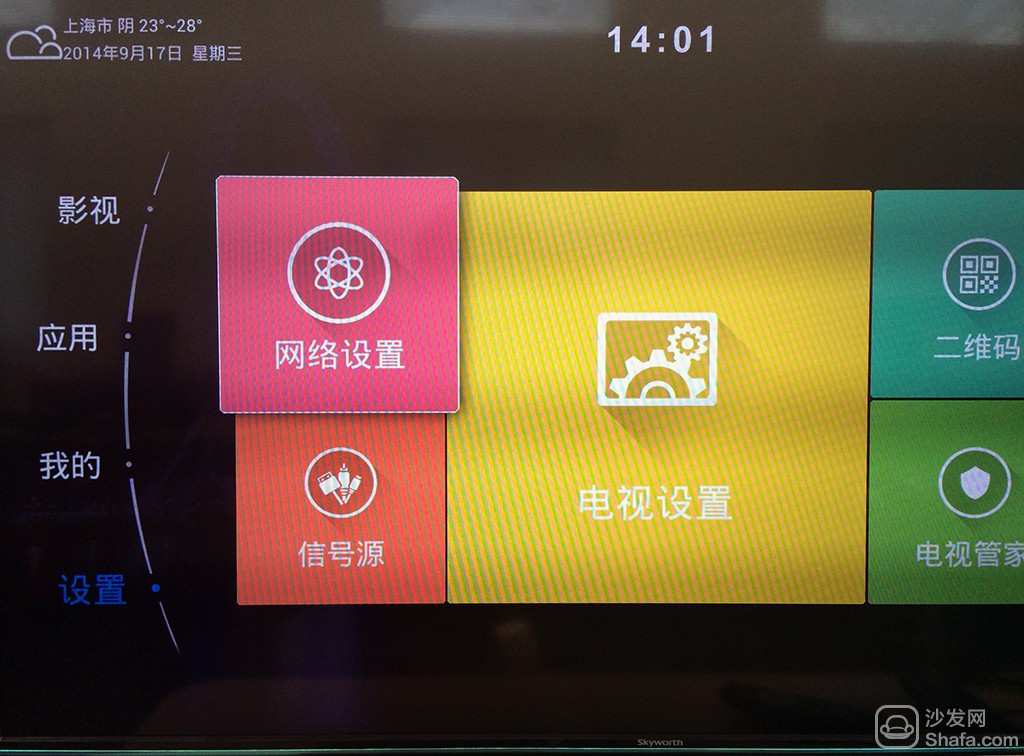
Enter the main interface of the network settings
2. When you are connected to the network, click IP Settings. If you are not connected to the network, connect to the network first.
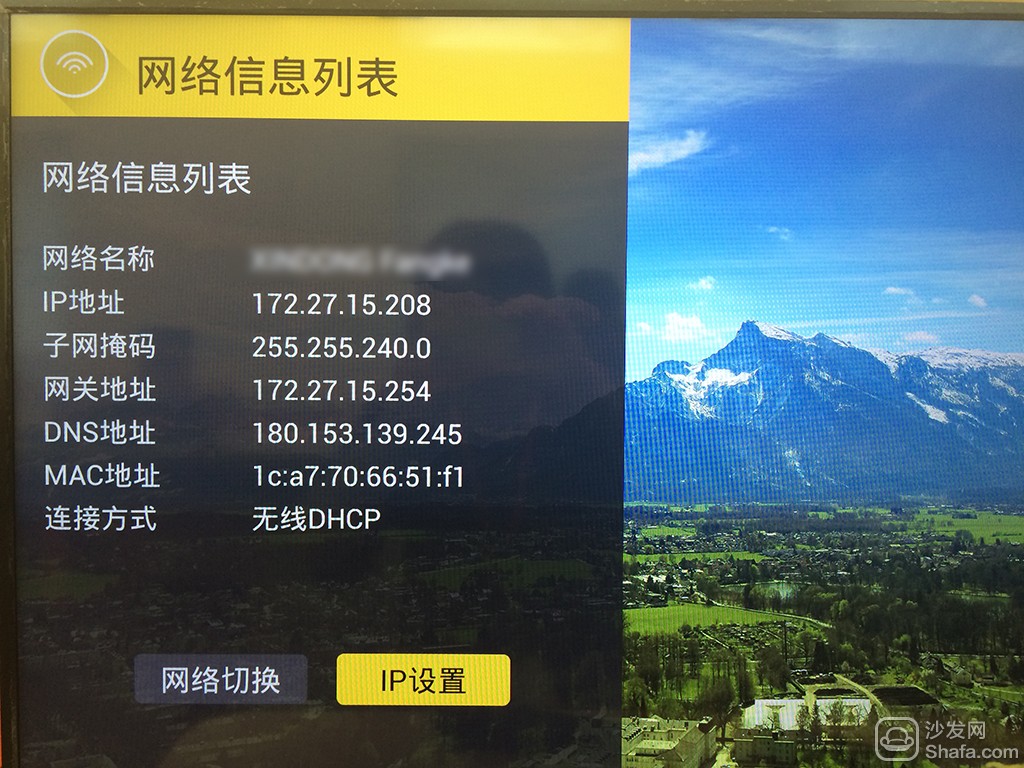
3. Change the IP assignment type to static, then change the DNS address to: 180.150.179.194 and click Connect.
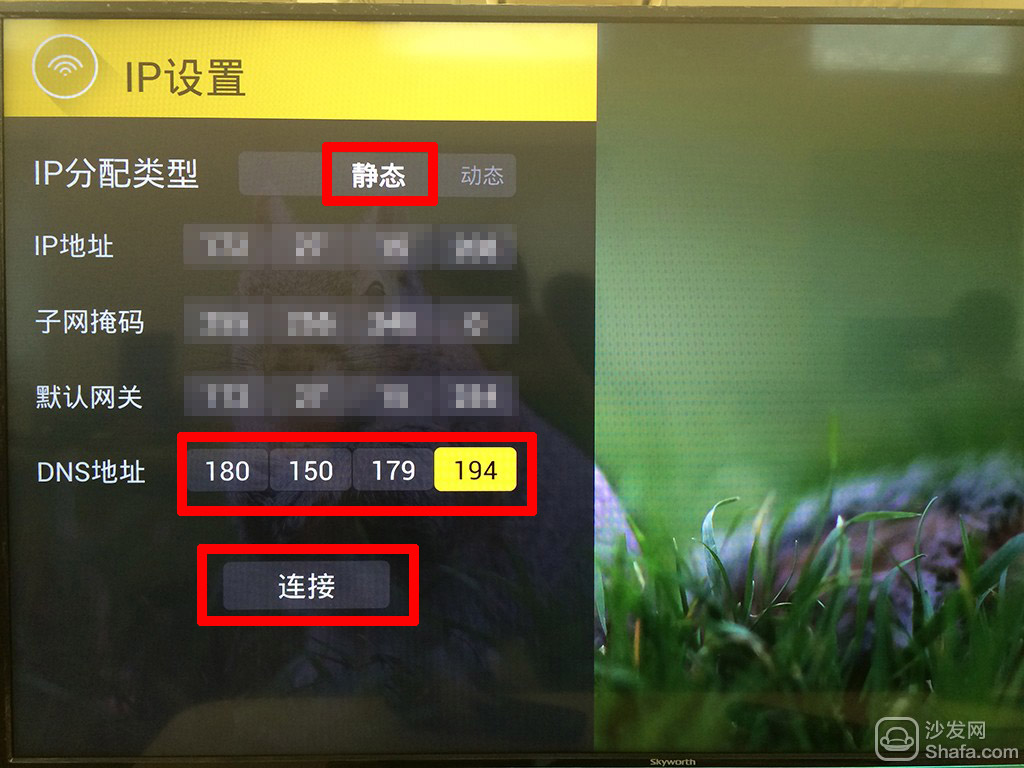
4, after the connection is successful, enter the official application store.

5. In the recommendation, find the sofa butler. Click to enter, download and install, wait a moment, the installation is complete. You can use it!

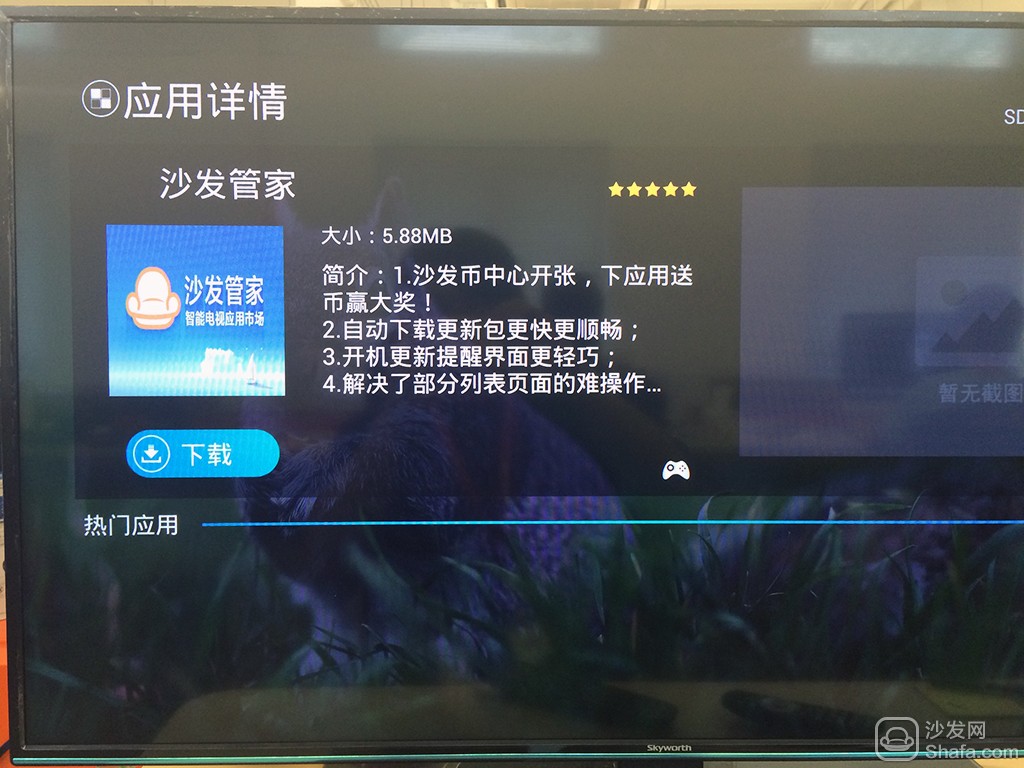
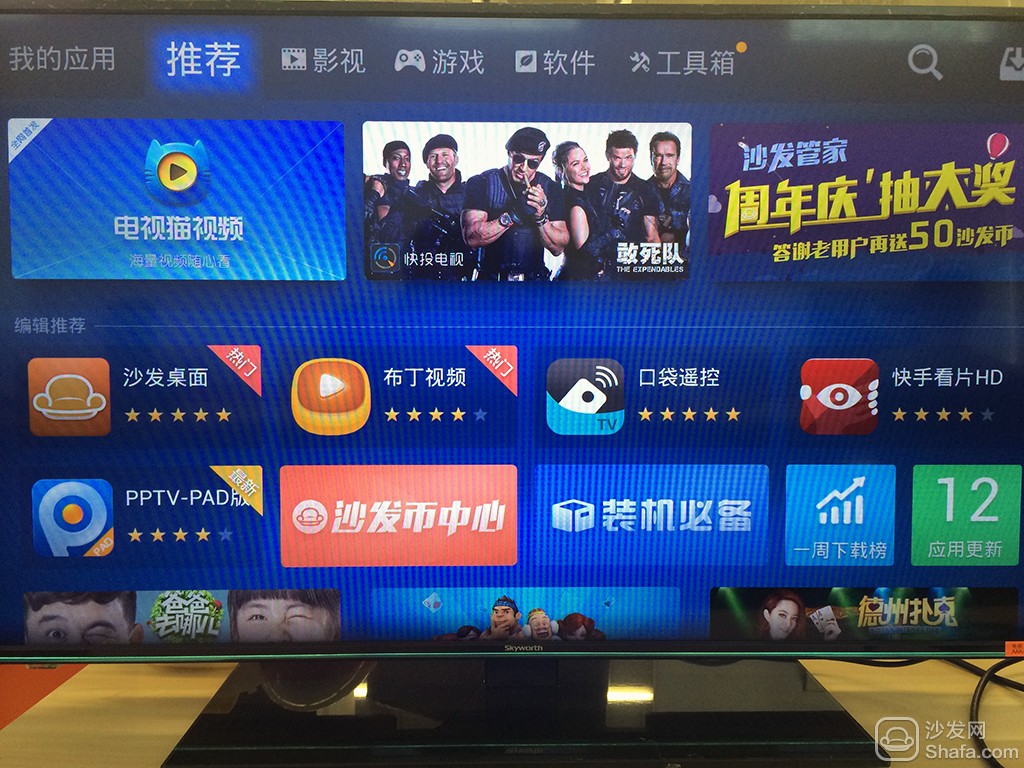
If you are downloading the application, you are stuck in the installation. Try inserting an external SD card and try again.

If the installation fails, restart the device and try again by following the steps (may be useful). Still have questions please add the following sofa butler official QQ group.
Installation process 1 Network settings → 2 Modify DNS → 3 into the application store → 4 download and install
Steps
1, in the settings page, enter the network settings
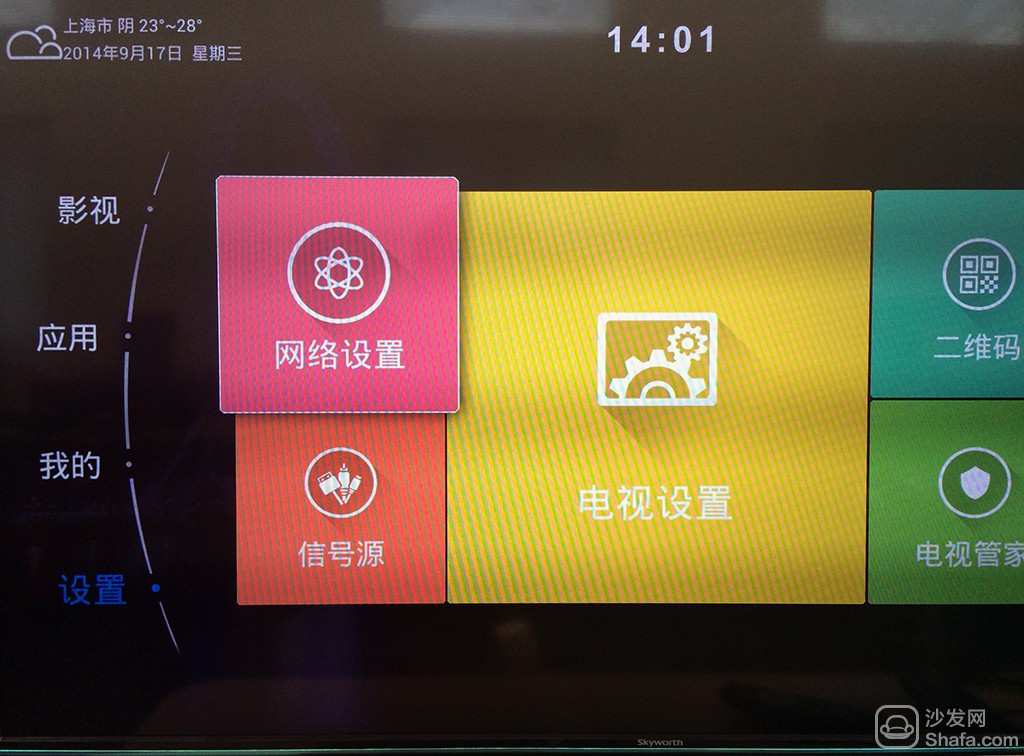
Enter the main interface of the network settings
2. When you are connected to the network, click IP Settings. If you are not connected to the network, connect to the network first.
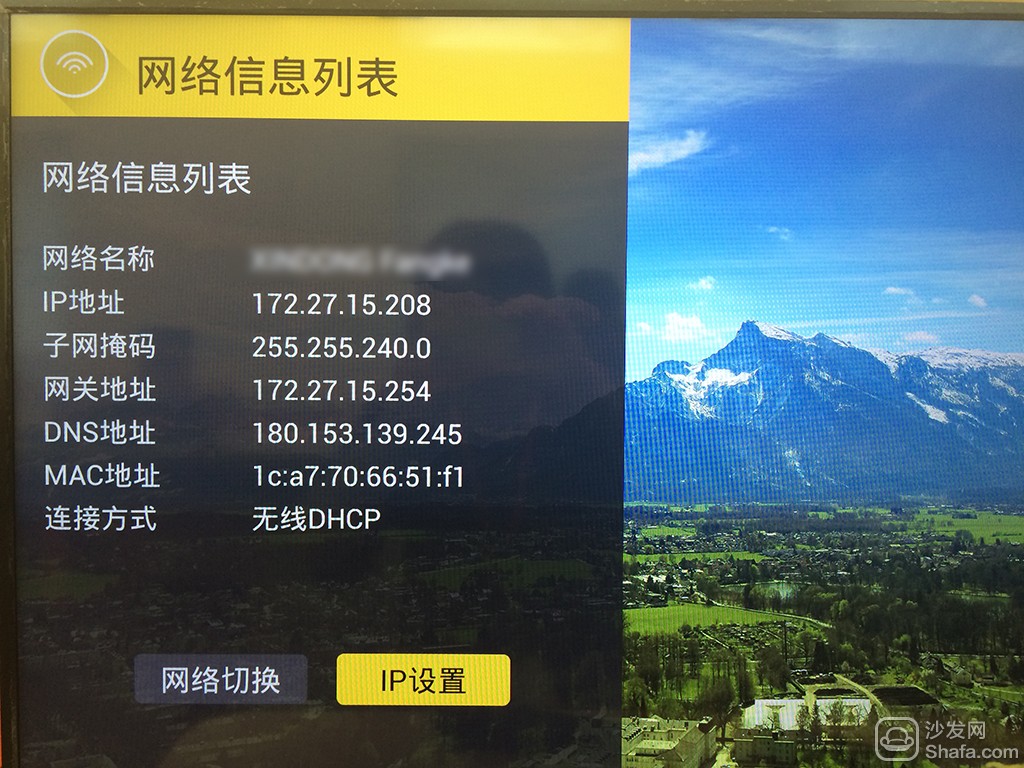
3. Change the IP assignment type to static, then change the DNS address to: 180.150.179.194 and click Connect.
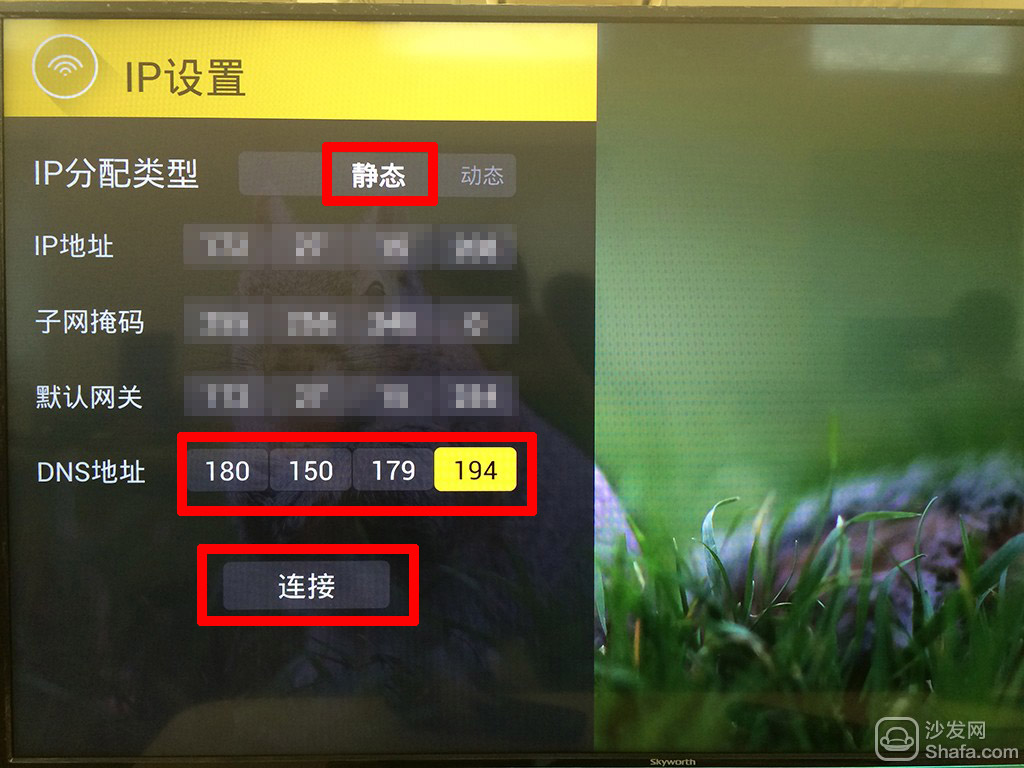
4, after the connection is successful, enter the official application store.

5. In the recommendation, find the sofa butler. Click to enter, download and install, wait a moment, the installation is complete. You can use it!

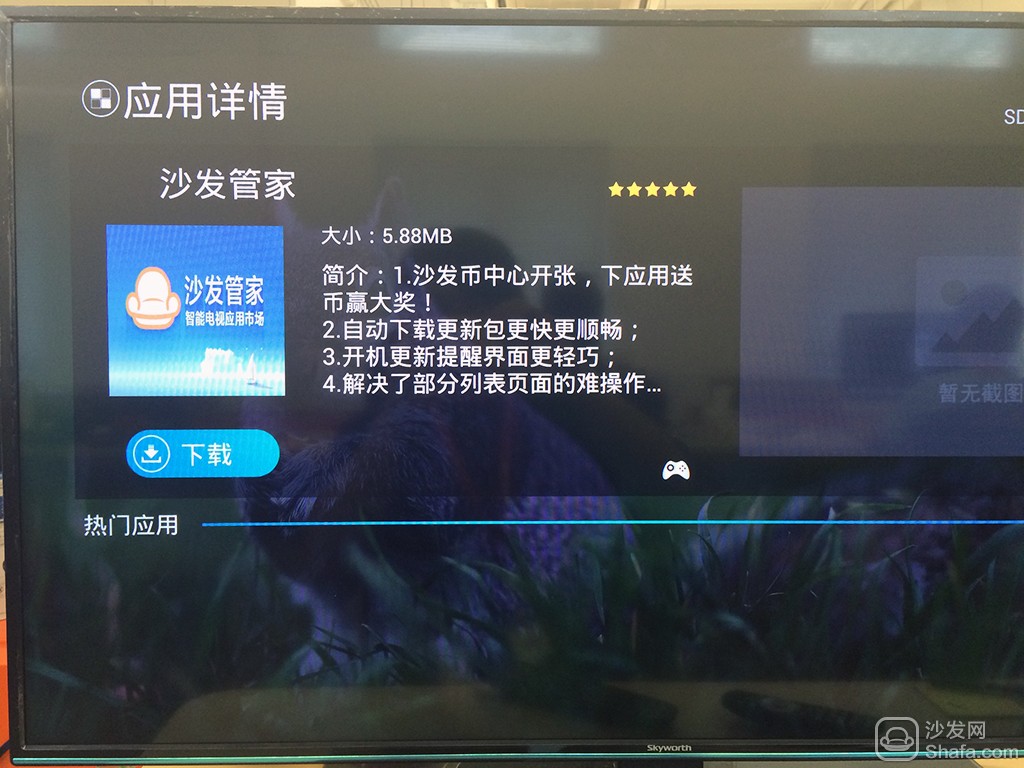
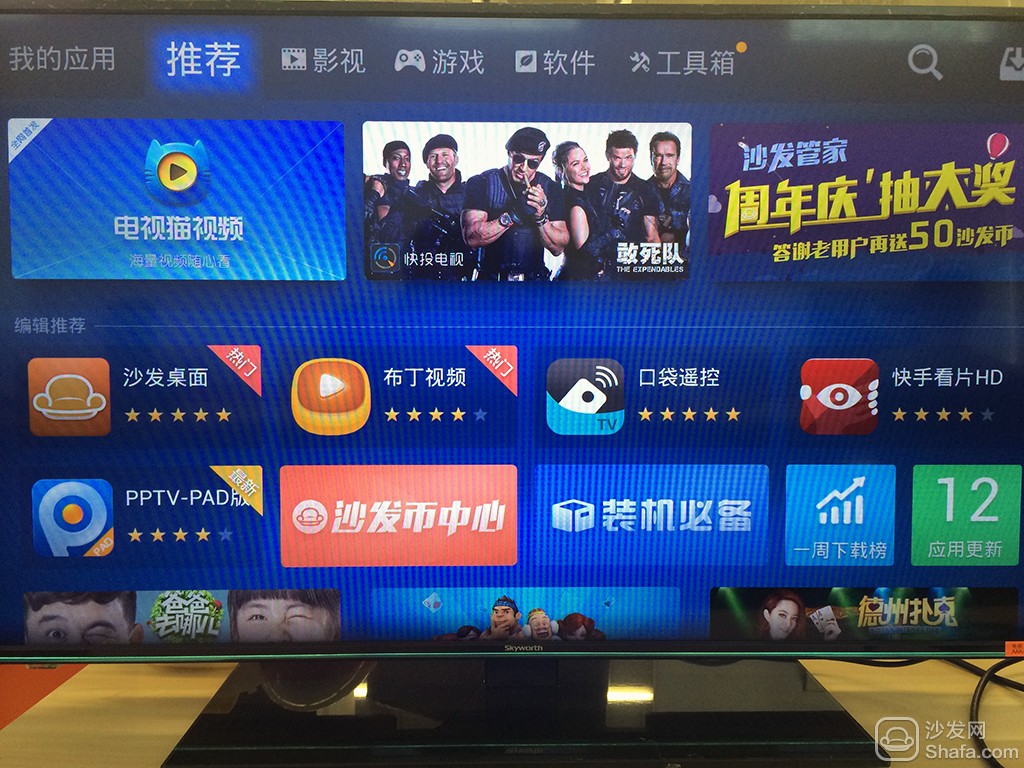
If you are downloading the application, you are stuck in the installation. Try inserting an external SD card and try again.

If the installation fails, restart the device and try again by following the steps (may be useful). Still have questions please add the following sofa butler official QQ group.
Skyworth TV E680 Other Installation Methods: http://
Watch on-demand video on smart TVs, recommend using a TV cat, watching live TV, and recommending live HDP; more interesting content, please use Tencent video TV version, Youku video TV version, etc.; Fun smart TV and box, more exciting Content is on the sofa butler.
Featured by flat surface with measurement 11.5mm width by 21mm height, side bend. This size covers all of our colors and functions including mono, tunable white, RGB, RGBW,DMX and SPI. S15 is the best-selling size among all our models, which are now widely used in high class façade lighting, pool lighting, advertisement and etc.
Neon Light Bulbs,Bud Light Sign,Neon Rope,Neon Led 12V
Tes Lighting Co,.Ltd. , https://www.neonflexlight.com